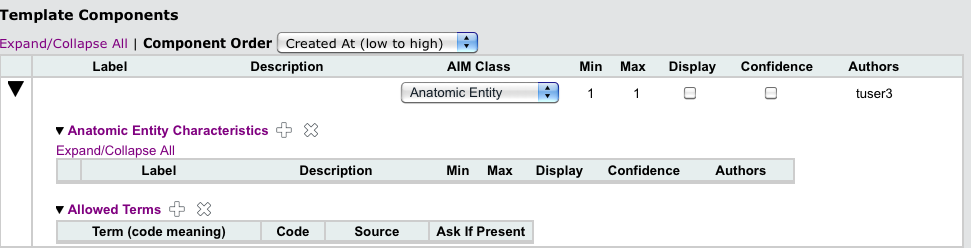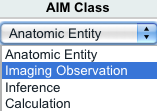|
Page History
...
Working with Template Groups
| Tip | ||
|---|---|---|
| ||
The AIM Template Manager automatically saves your work after each selection you make. An animated image appears to indicate when a save is occurring. |
Adding a Template Group
A template group is a container that holds individual templates.
...
AIM Template Manager Concept | Annotation Concept |
|---|---|
Component | Item being annotated; for example, Tumor Location |
Characteristic | Descriptive element of that item; for example, Site of Tumor Center |
Allowed Term | Word that may be used to describe the descriptive element; for example, Frontal lobe |
| Tip | ||
|---|---|---|
| ||
The AIM Template Manager automatically saves your work after each selection you make. An animated image appears to indicate when a save is occurring. |
Creating a Template
To create a template
...
- Select the template to which you want to add a component from the Template Name panel.
- From the buttons in the Template Components panel, click . A new Template Components section of the panel appears.
- Customize your template component by specifying the items in the table below.
title Saving your workField
Description
Label
Double-click this field to add a label. A label becomes a heading in the image annotation form that users complete once the template is imported into an imaging application. For example, "Lesion".
Description
Explanatory text about the component; for example, "Select the type of lesion".
AIM Class
Select an AIM class from the list. As the image below of the expanded list shows, AIM class options are Anatomic Entity, Imaging Observation, Inference, and Calculation.
Min
The minimum number of times the template will allow users this select this term when they annotate an image.
Max
The maximum number of times the template will allow users to select this term when they annotate an image.
Display
Select this box to display this component in the template.
Confidence
Specify the confidence interval for the value users will enter for this component. Expected values are 0 through 100.
Authors
The AIM Template Manager user who created this component.
Tip automatically saves your work after each selection you make. An animated image appears to indicate when a save is occurring.The AIM Template Manager
user who created this component.
Add a Calculation Component to a Template
...
You must first create a lexicon, then add lexicon entries to it. Those lexicon entries become the allowed terms that you add to a template.
| Tip | ||
|---|---|---|
| ||
The AIM Template Manager automatically saves your work after each selection you make. An animated image appears to indicate when a save is occurring. |
Create a Lexicon
To create a lexicon
...