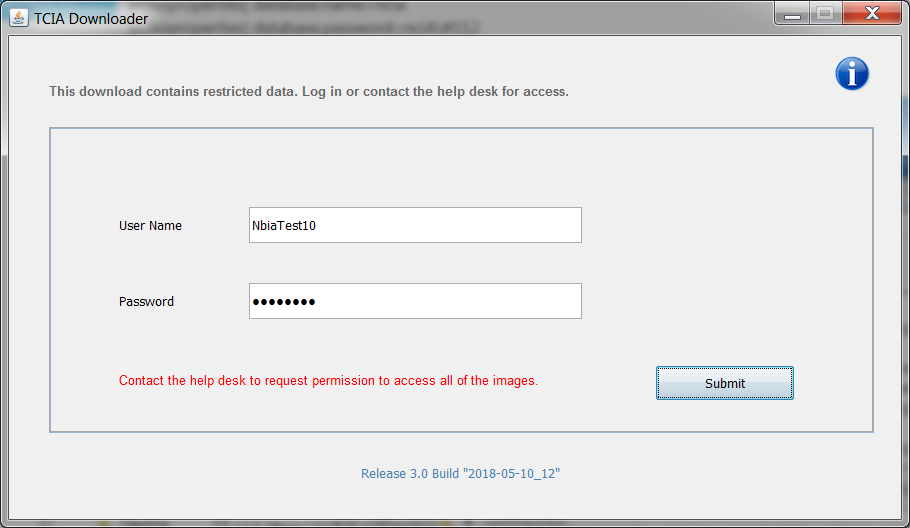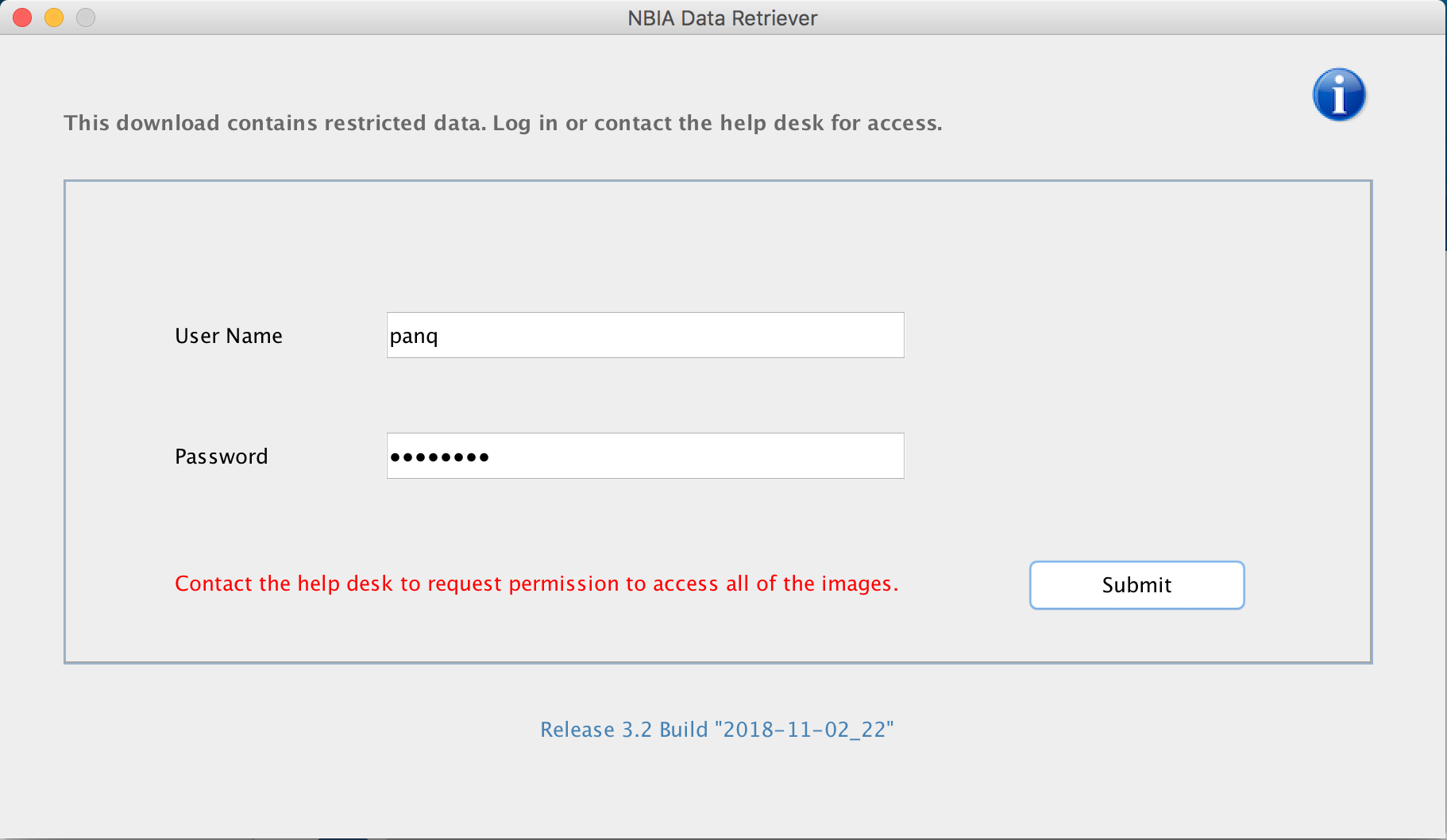|
Page History
...
On your Mac, find the NBIA Data Retriever on the Mac App Store.
Tip The NBIA Data Retriever is free but still requires you to log in to download it. Consider changing your iOS Password Settings so that you can download free software without having to log in separately for it.
- Click Get, then click Install App. The NBIA Data Retriever is free.
The app starts downloading to your Mac. When the download is complete, you can open a manifest file with the NBIA Data Retriever.
To install the NBIA Data Retriever on Linux (centOS or Ubuntu)
You must have the sudo privilege on your computer and a sudo password to install the NBIA Data Retriever on CentOS and Ubuntu.
- Download the installer package for centOS or Ubuntu using the links above.
- Save the installer package file to your computer.
- Open a command window and go to the location where you saved the installer.
- For a centOS system, enter the following at the command prompt:
sudo yum -v -y remove Downloader.x86_64;sudo yum -y install downloader-3.2-1.x86_64.rpm - For a Ubuntu system, enter the following at the command prompt:
sudo -S dpkg -r Downloader;sudo -S dpkg -i downloader-3.2.deb
Enter the sudo password when prompted.
To install the NBIA Data Retriever on Linux (centOS or Ubuntu)
You must have the sudo privilege on your computer and a sudo password to install the NBIA Data Retriever on CentOS and Ubuntu.
...
- For a centOS system, enter the following at the command prompt:
sudo yum -v -y remove TCIADownloader.x86_64;sudo yum -y install NBIADataRetriever -3.2-1.x86_64.rpm - For a an Ubuntu system, enter the following at the command prompt:
sudo -S dpkg -r tciadownloader;sudo -S dpkg -i nbia-data-retriever-3.2.deb
Enter the sudo password when prompted.
- For a centOS system, enter the following at the command prompt:
...
If you do not have permission to access even one of the collections/sites to which the images you have in your manifest file, you are prompted to contact the help desk to request permission to access all of the images.