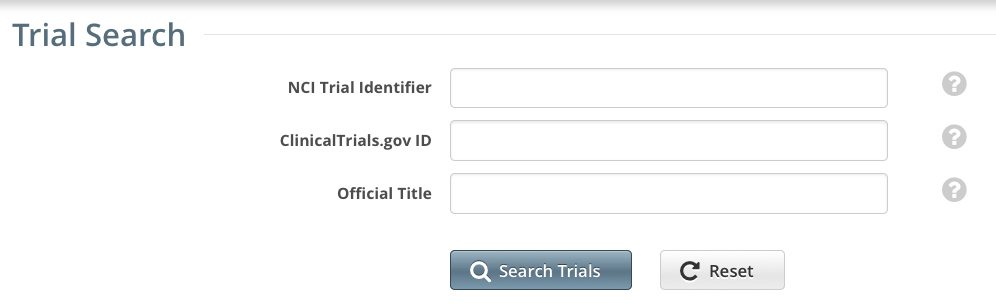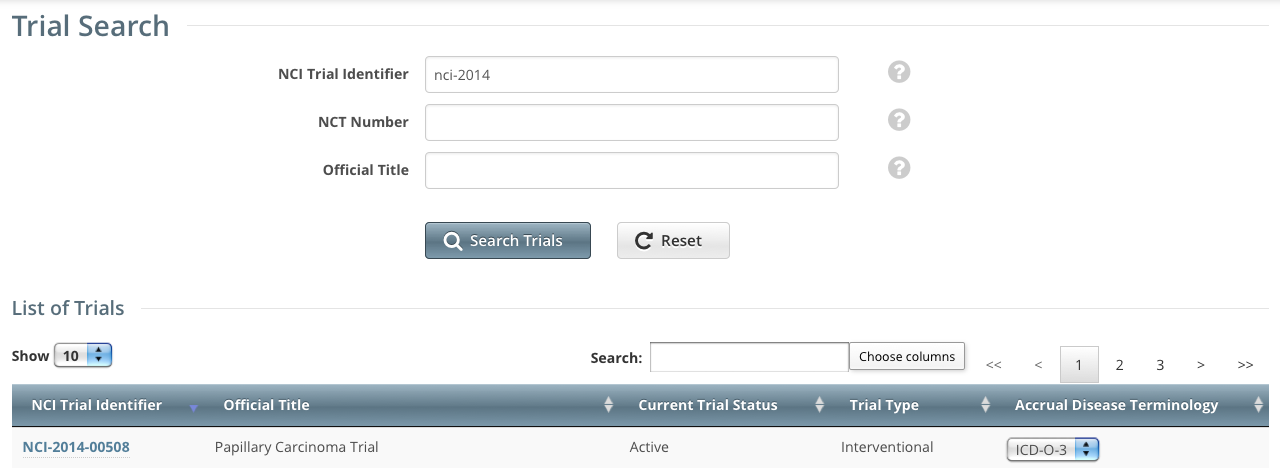|
Page History
...
- On the toolbar, click Trial Search.
The Trial Search page appears. Enter the NCI Trial Number, ClinicalTrials.gov Identifier, or Official Title in the fields provided.
Press ENTER or click Search Trials.
Tip You can search for a trial by one or more criteria, or you can list all trials to which you have been granted access by leaving all of the search criteria fields blank. If you search by the Official Title, use keywords and wildcards rather than phrases or the entire title. Doing so minimizes the potential for excluding any titles with misspellings or slightly different phrasing from the search results. For example, a Phase II trial may have been recorded as a Phase 2 trial.
The Search Trials page refreshes and displays the trial(s) you searched for.
Note title DCP and CTEP Trials are restricted DCP and CTEP trials are listed among the results for users affiliated with the trial's lead organization and Super Abstractors only. However, only Super Abstractors can edit the accrual records.
Each trial is listed by NCI trial identifier, official title, current trial status, trial typeTrial Identifier, Official Title, Current Trial Status, Trial Type, and Accrual disease terminologyDisease Terminology. For information on trial statuses, refer to to Trial Status Values in the CTRP and ClinicalTrials.gov.