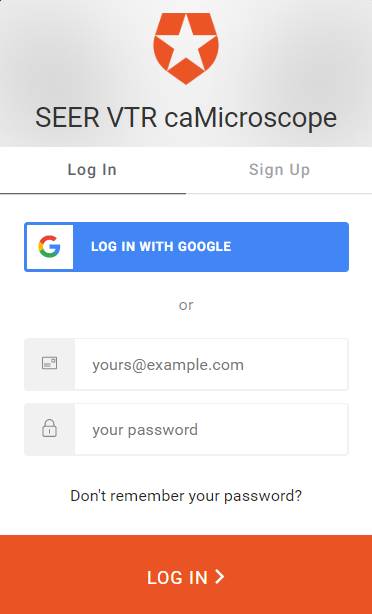|
Page History
...
- Use the Chrome browser to navigate to https://wolf.cci.emory.edu/vtr_pending.
The Sign In page appears. - Use your Google credentials to sign in to caMicroscope.
The caMicroscope site appears. - Select which database of images you want to view by clicking either the large slide image or the More button. Databases include Breast Cancer Genomic Pilot, Virtual Tissue Repository (VTR) Pending Slides, and or Pancreatic Ductal Adenocarcinoma (PDAC) caMicroscope database of images by clicking either the large slide image or the More button.
A table appears that lists all whole-slide images for the selected database that you are authorized to view. In the table, click the Open button for any row.
The slide opens in caMicroscope.Note To select a different image, click the Back button in your browser to return to the table.
...