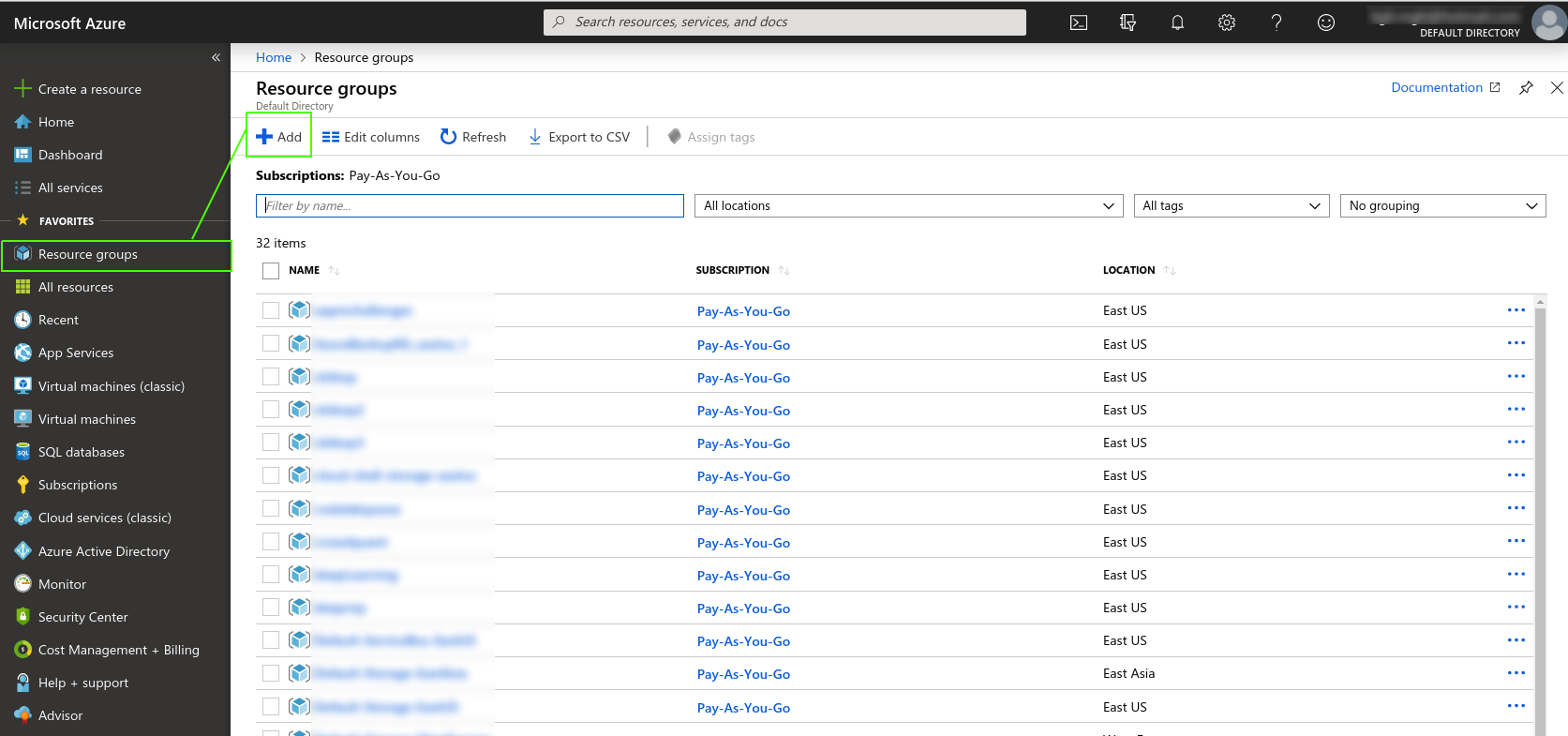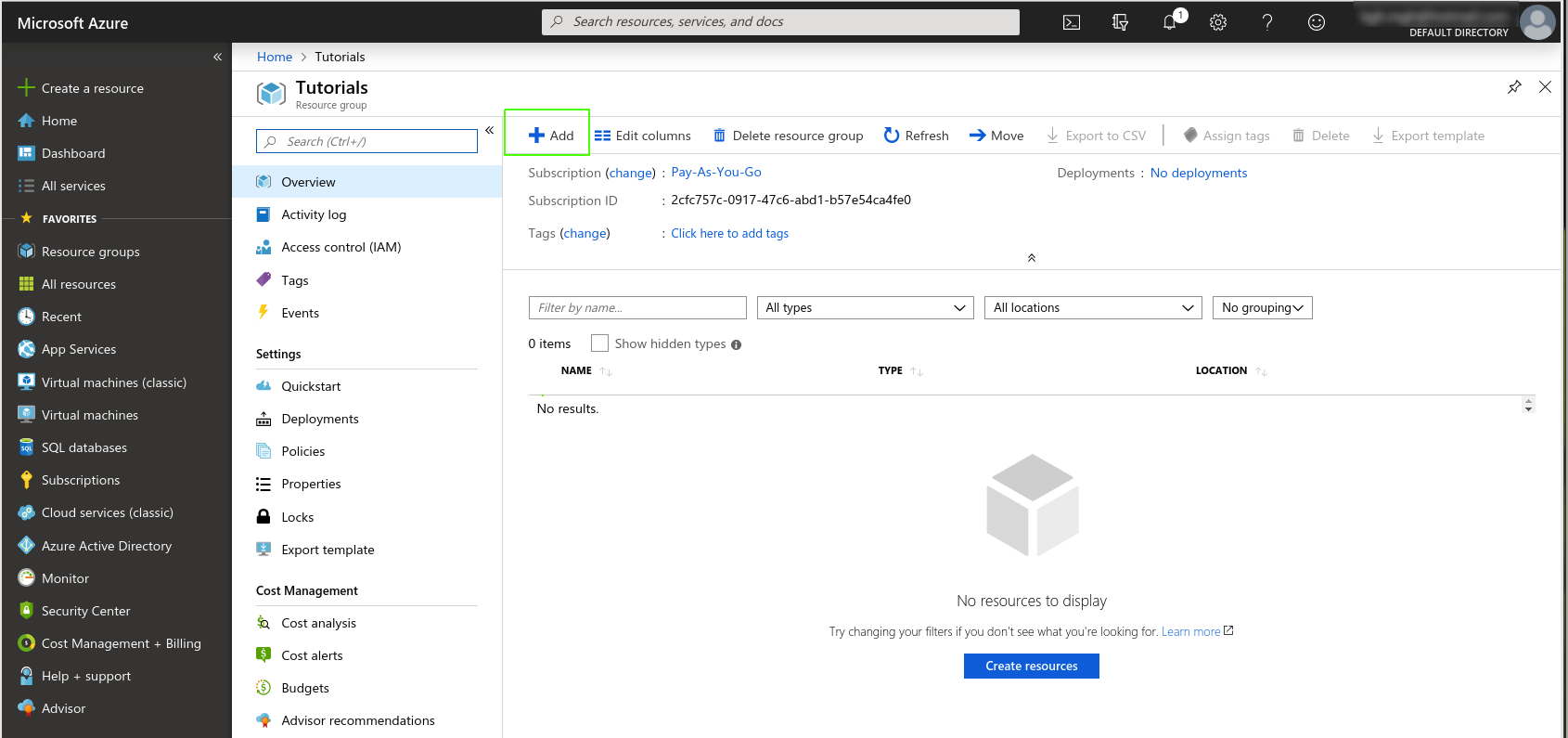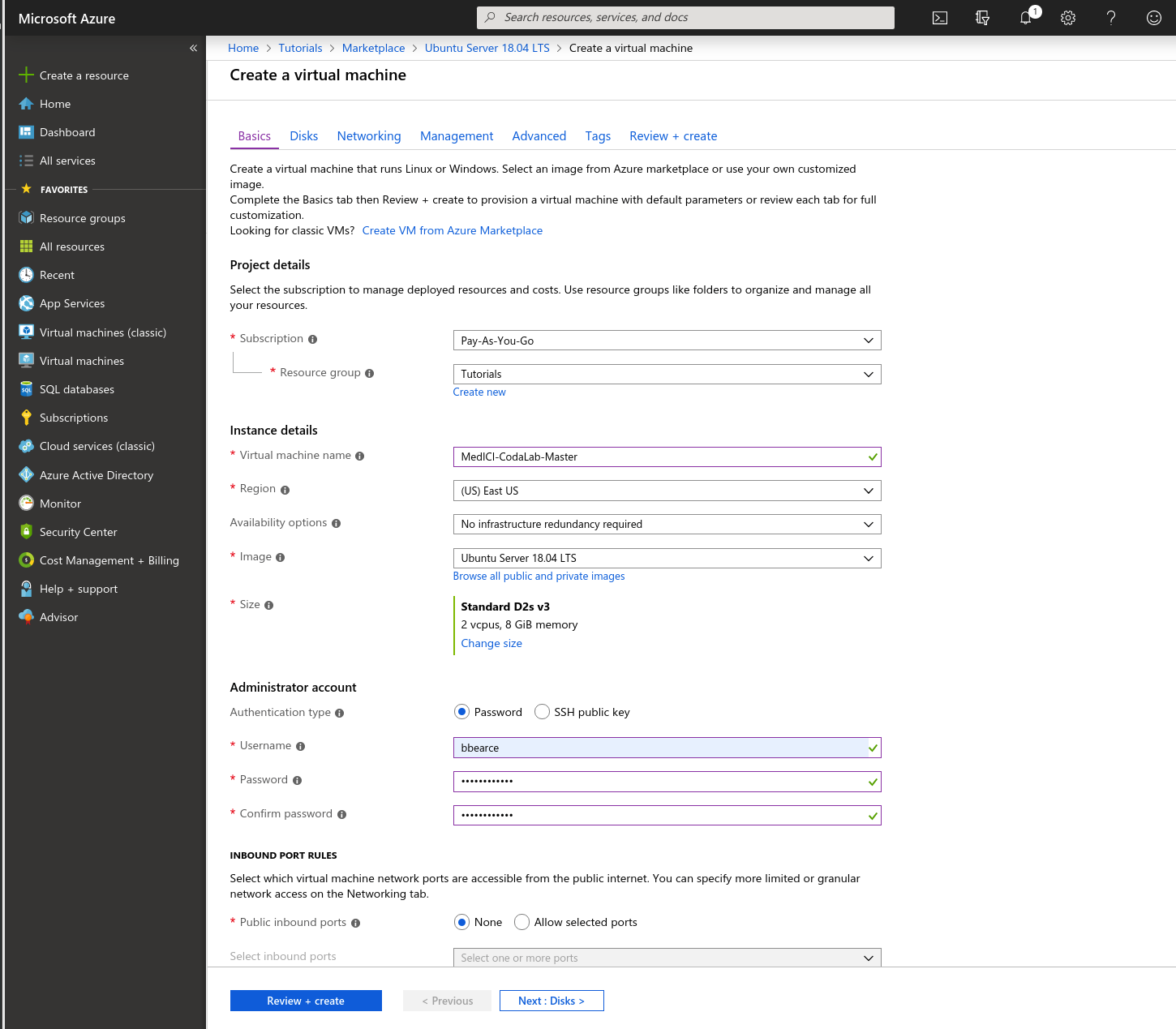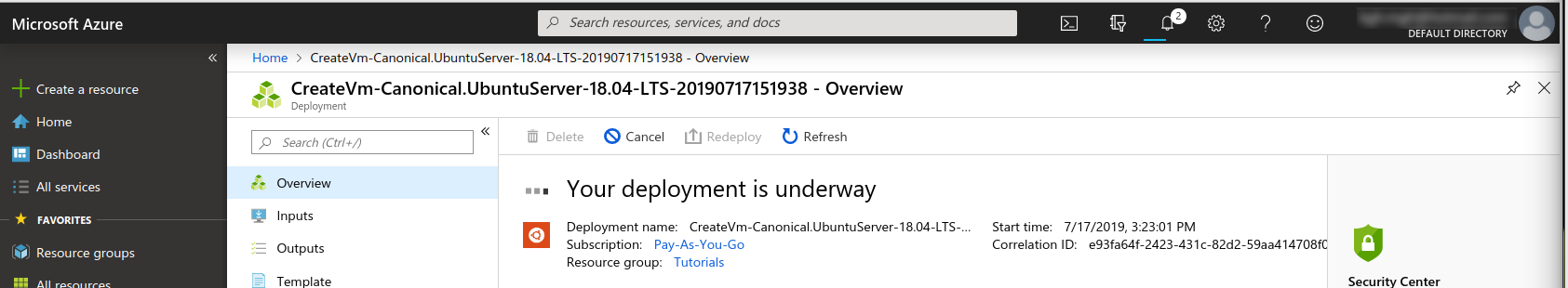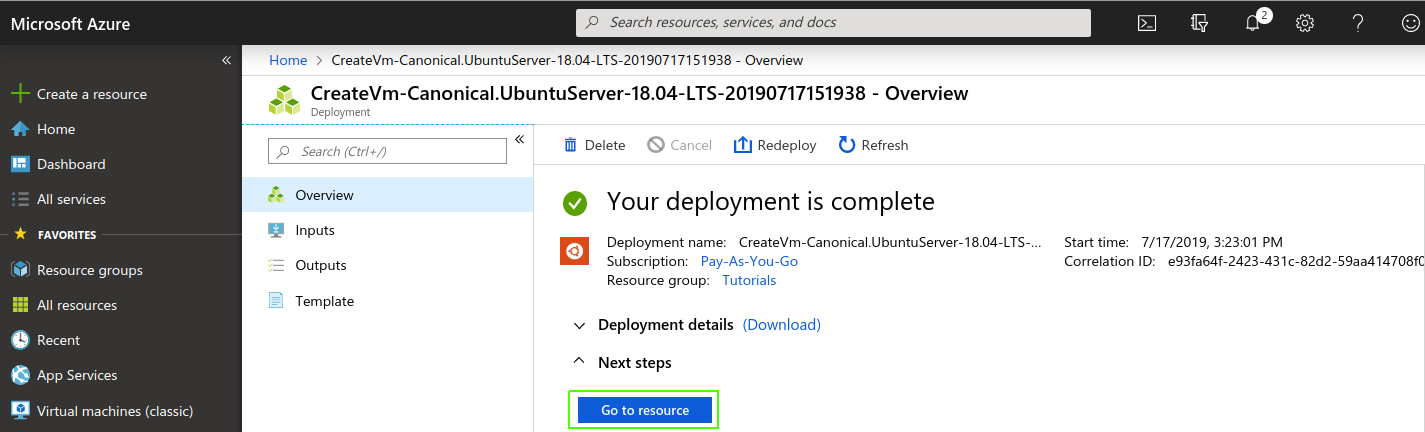|
Page History
| Panel | |
|---|---|
|
Introduction
This document explains how to install CodaLab and is an alternative to the instructions on the more detailed user manual on the CodaLab Wiki. CodaLab is under active development, so the procedures here are subject to change.
Your first step is to decide which virtual machine or computer you want to install MedICI.
...
This tutorial focuses on Ubuntu-based installations on Azure, although instructions on how to do this on Microsoft and Apple operating systems and in AWS are also included.
Create a Virtual Machine
First create Create a VM in Azure or get yourself use a computer with Ubuntu Server 18.04 installed. Once you have an Azure acount account, go to the Azure home page here (https://portal.azure.com/#home). You should see a side-bar . A sidebar with many options or categories appears. You have the option to can create either a resource or a resource group and then add resources into it. This tutorial will demo with a uses the resource group method to demonstrate good organizational practices. First click
- Select Resource groups
...
- > add.
- Name the resource group and then decide how you will pay for this service.
...
- Click Review + create.
...
- Go to the resource group and add a VM:
...
Choose Ubuntu Server 18.04 LTS
...
.
The VM creation page appears.Choose the following settings.
- Now
...
- click Review + create.
...
- Review the options
...
- and then click create. Azure starts creating the VM and then finishes
...
- , as shown in the following two images.
IP Address Config
Now navigate to the VM by clicking Go to resource. Below is the resources home page and we will need the public IP address so we can access the machine.
...