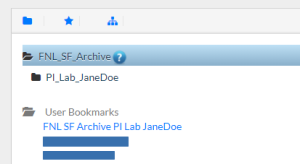|
Page History
If your user account has the Read, Write, or Own permission level on a collection or data file of interest in DME, and if you have previously created a bookmark to access that collection or data file (as described in Creating a Bookmark via the GUI), you can use that bookmark.
To use a bookmark:
Browse for content as described in Browsing for Data via the GUI. The Browse page appears.Include Page shared step - browse for content shared step - browse for content Include Page shared step - use or delete bookmark shared step - use or delete bookmark - Click the bookmark of interest. The bookmarked item appears. If it is a collection, it appears in the Browse page. If it is a data file, it appears in the details page.
...