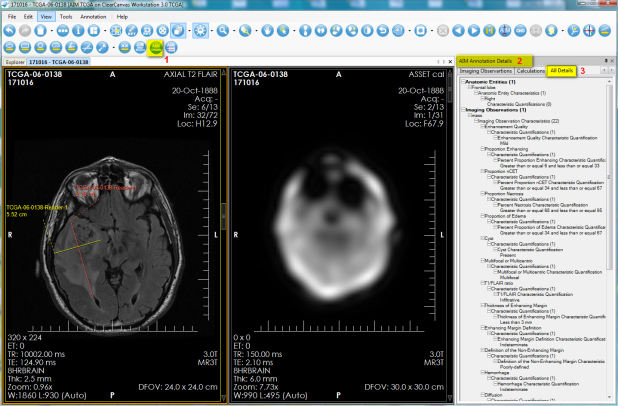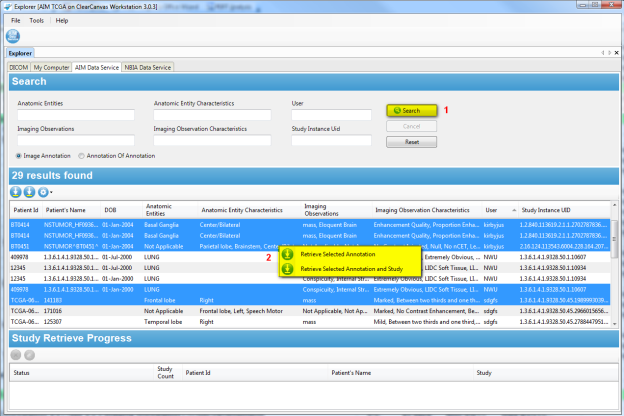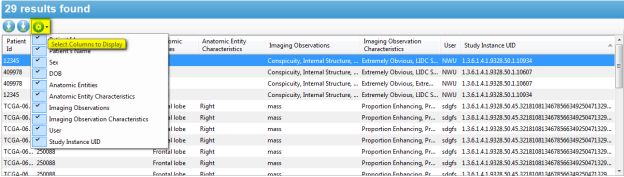|
Page History
...
The AIM annotation details, as illustrated by Figure 10, allow a user to examine detailed information captured in an AIM instance. To access this feature, you select an image containing an AIM instance and then click the AIM Details button, as shown in (#1). The AIM Annotation Details panel appears. This panel contains information tabs including Anatomic Entity, Imaging Observation, Calculations, and All Details. The All Details tab (shown in #3) allows a user to see information related to both Anatomic Entity and Imaging Observation and their characteristics.
Figure 10. AIM Details
AIM Display Markups from
...
Different Users
For a given image in an imaging study that has more than one reader interpreting and creating AIM annotations, the workstation can display every annotation while allowing you to turn off markups from a selected group of readers. Figure 11 depicts an image with three markups from three readers. The markup from reader named qwe-3 was turned off.
...
The AIM Data Service tab (Figure 16) provides the ability to connect and retrieve AIM XML documents from an AIM 3.0 Data Service (see #Setting AIM Data Service Options). It also allows a user to retrieve both AIM documents and studies from NCI's NBIA. Right-clicking activates a feature that allows you to retrieve studies.
Figure 16. AIM Data Service
You can enter search parameters (Fig 17) based on a single value or multiple values of Anatomic Entities, Anatomic Entity Characteristics, the User user who created the AIM XML documents, Imaging Observation, Imaging Observation Characteristics, and Study Instance UID.
...
Columns in the AIM Data Service page can be selected or deselected to display or hide an available result. Figure 18 depicts that all available columns for the service have been selected.
Figure 18. Select AIM Data Service Display Columns
...
Additional Information
Follow the links below for more information on how to set up AIM, information on the AIM Template Manager, and AIM Template Manager software.