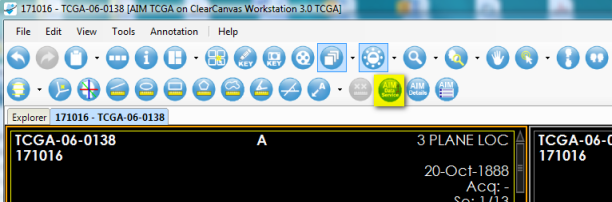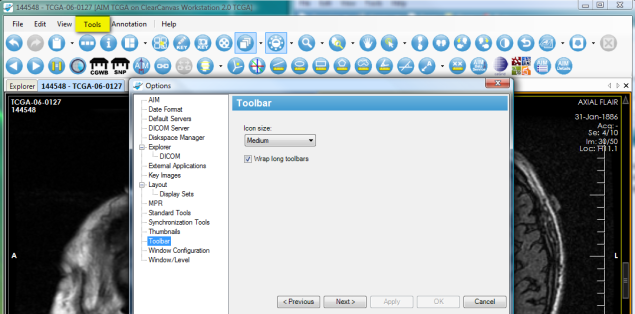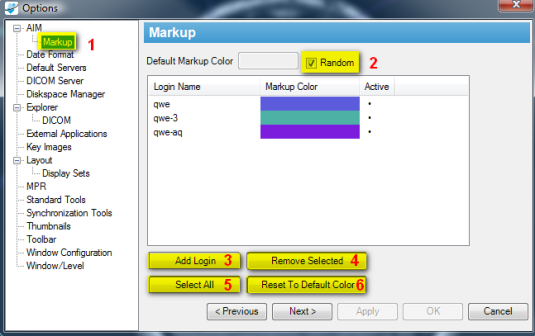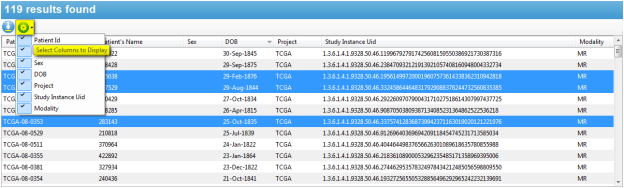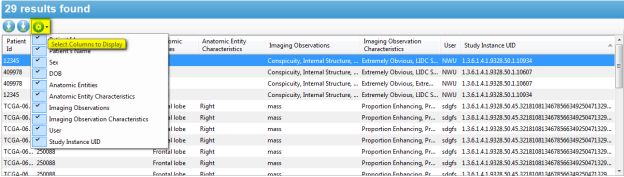|
Page History
...
| Info | ||
|---|---|---|
| ||
You can create a PDF of the guide. For instructions refer to the tip How do I print multiple pages? If you want to print a single page, refer to How do I print a page? |
Setting AIM Data Service Options
The purpose of AIM on the ClearCanvas workstation is to connect to multiple AIM Data Services that can accommodate the AIM 3.0 information model. As a result, these data services are collectively known as AIM 3.0 Data Services.
...
Figure 2. Access AIM Data Service Options from an Opened Study
Setting AIM Options
To access the AIM settings, on the ClearCanvas menu, select Tools > Options > AIM. When finished, click Apply to commit the changes. This is demonstrated in Figure 3.
...
Table 1. AIM Options Setting
Setting Toolbar Options
The ClearCanvas workstation allows a user to change the size of icons and show all icons on one screen. To do so, select Tools > Options > Toolbar. The recommended icon size is medium and you should select the Wrap long toolbars option. See Figure 4.
Figure 4. Setting Toolbar Option
Using AIM Tools
Table 2 describes four AIM tools that are available on the ClearCanvas workstation.
...
Figure 12. AIM Markup Display
National Biomedical Imaging Archive (NBIA) Data Service
The NBIA Data Service (Figure 13) tab provides the ability to connect and retrieve studies from NBIA directly within the workstation. Holding the Ctrl key allows you to click on and select multiple studies. Right-clicking activates a feature that allows you to retrieve selected studies.
...
Figure 15. Select NBIA Data Service Display Columns
AIM Data Service
The AIM Data Service tab (Figure 16) provides the ability to connect and retrieve AIM XML documents from an AIM 3.0 Data Service (see #Setting AIM Data Service Options). It also allows a user to retrieve both AIM documents and studies from NCI's NBIA. Right-clicking activates a feature that allows you to retrieve studies.
...
Figure 18. Select AIM Data Service Display Columns
Additional Information
Follow the links below for more information on how to set up AIM, information on the AIM Template Manager, and AIM Template Manager software.
...