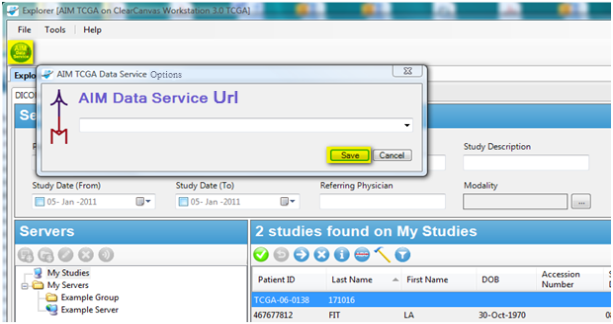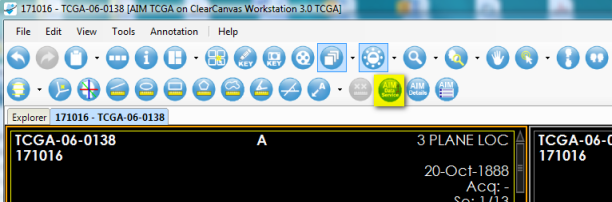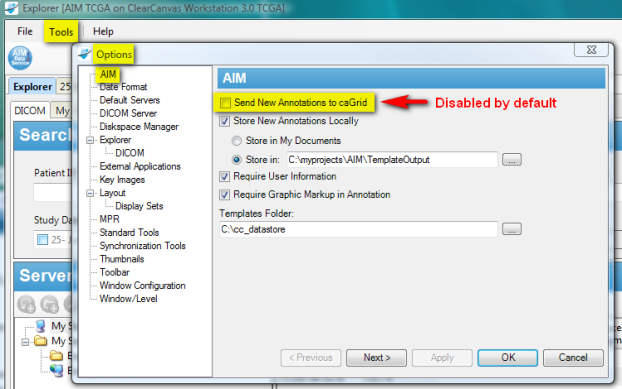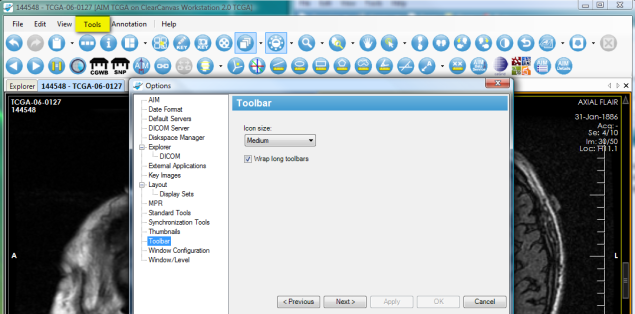|
Page History
...
Click to configure the AIM Data Service. You can access the data service configuration from the explorer toolbar, shown in Figure 1, or through an opened study's toolbar, shown in Figure 2.
Figure 1. Access AIM Data Service Options from Explorer Toolbar
Figure 2. Access AIM Data Service Options from an Opened Study
...
To access the AIM settings, on the ClearCanvas menu, select Tools > Options > AIM. When finished, click Apply to commit the changes. This is demonstrated in Figure 3.
Figure 3. AIM Options
...
The ClearCanvas workstation allows a user to change the size of icons and show all icons on one screen. To do so, select Tools > Options > Toolbar. The recommended icon size is medium and you should select the Wrap long toolbars option. See Figure 4.
Figure 4. Setting Toolbar Option
...
Table 2 describes four AIM tools that are available on the ClearCanvas workstation.
Tool | Description |
|---|---|
| AIM Template displays a template based form with a set of questions and choice(s) of answers for each question. A user is able to import a new AIM template at that location. New annotation objects can be created by completely filling out this form and clicking the Create Annotation button. |
| AIM Object Locator depicts available AIM objects in the currently displayed study without searching through every image in the study or series. |
| AIM Details provides the ability to view specific areas of a selected graphic markup for an existing annotation. |
| Closed Polygon Markup tool allows creation of a free hand graphical markup. This tool can be used in addition to existing ClearCanvas tools in creating graphical markup. |
...