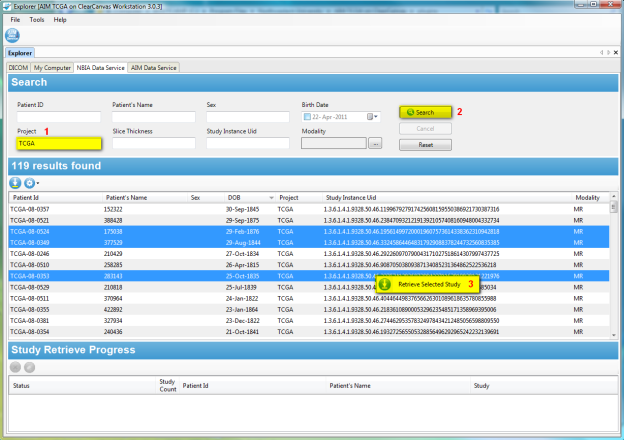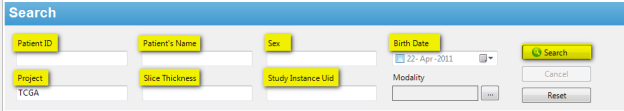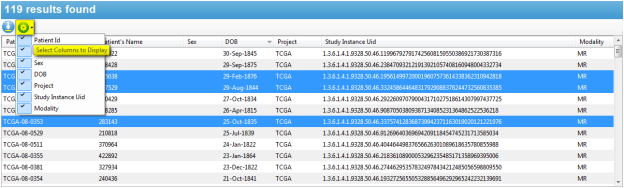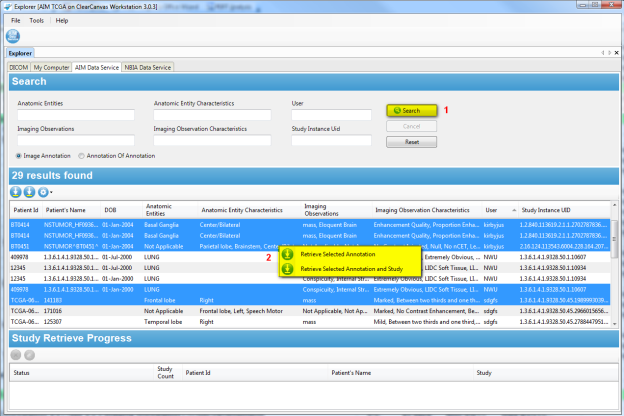|
Page History
...
The NBIA Data Service (Figure 13) tab provides the ability to connect and retrieve studies from NBIA directly within the workstation. Holding the Ctrl key allows you to click on and select multiple studies. Right-clicking activates a feature that allows you to retrieve selected studies.
Figure 13. NBIA Data Service
Users can enter search parameters (Figure 14) based on a single value or multiple values of Patient ID, Patient's Name, Sex, Birth Date, Project name at NCI, Slice Thickness, Study Instance UID, and Modality.
Figure 14. Search NBIA Data Service
Columns in the NBIA Data Service page can be selected or deselected to display or hide an available result. Fig Figure 15 depicts that all available columns for the service have been selected.
Figure 15. Select NBIA Data Service Display Columns
...
The AIM Data Service tab (Figure 16) provides the ability to connect and retrieve AIM XML documents from an AIM 3.0 Data Service (see #Setting AIM Data Service Options). It also allows a user to retrieve both AIM documents and studies from NCI's NBIA. Right-clicking activates a feature that allows you to retrieve studies.
!worddav65b0825029861188323bb71e6d4634d8.pngvspace=4, border=2, alt="Toolbar tab of the AIM Options dialog box"!
Figure 16. AIM Data Service
...