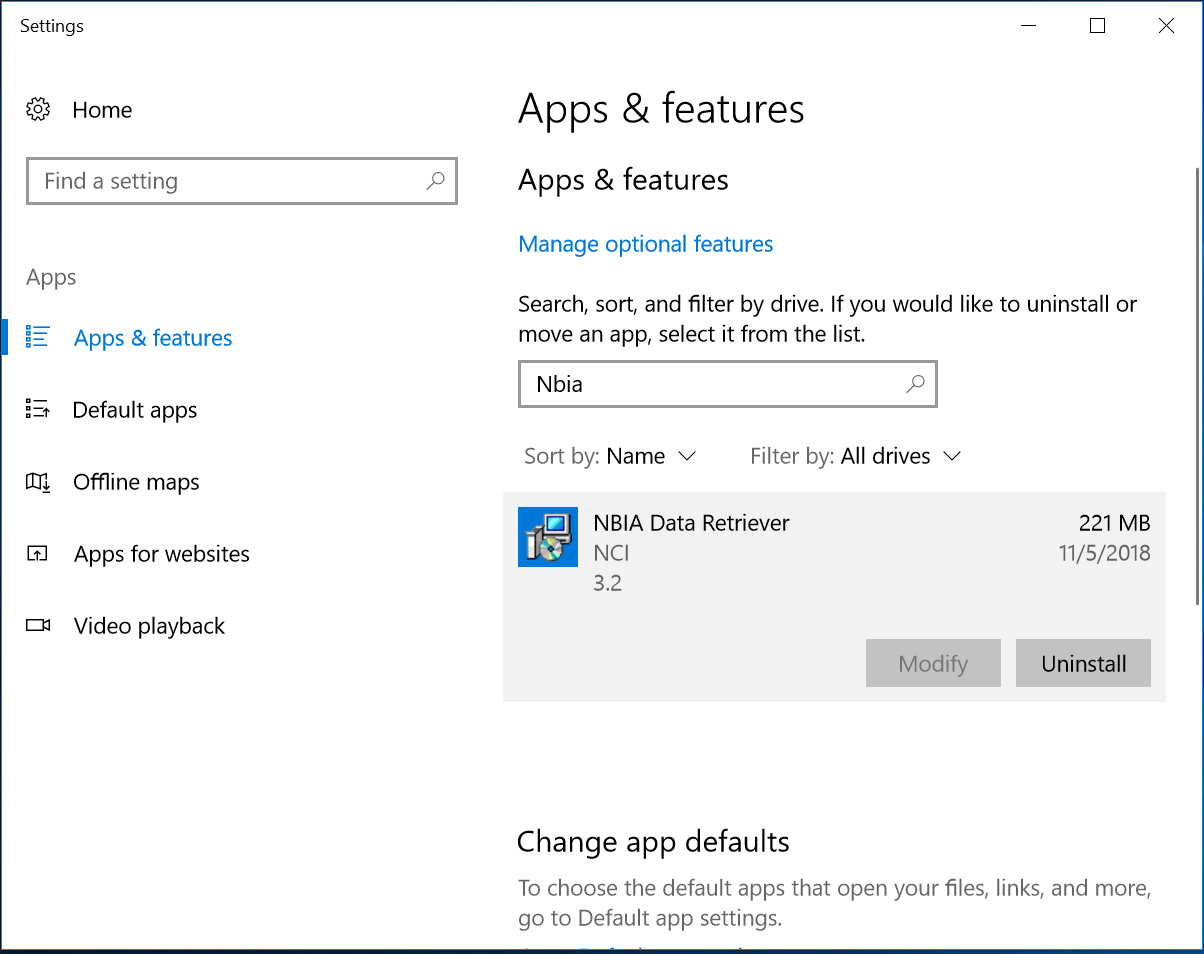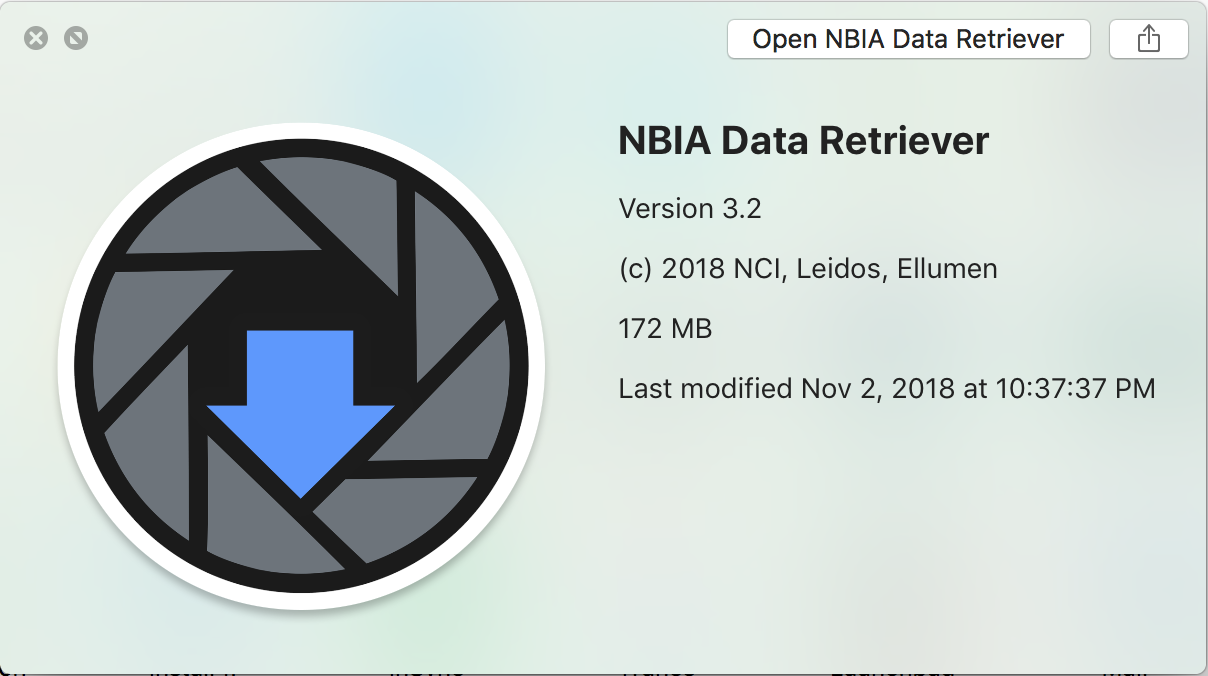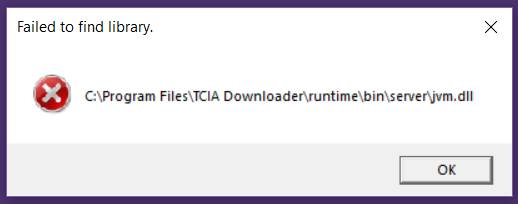|
Page History
...
- Open the Start menu.
- Click Settings > System.
- From the left pane, select Apps & features.
- Search for NBIA Data Retriever.
- Click NBIA Data Retriever and the version number appears in the application details.
On Windows 7:
...
- Go to the Finder.
- Click an application to select it, then press the spacebar. A window appears, showing the version number, size, and last modification date.
On CentOS:
- Type the following command at the command prompt of a terminal window:
yum list installed | grep "TCIADownloader"
...
This is a Java bug that displays the following error message:
The workaround is to uninstall the NBIA Data Retriever and download the free community version of Visual Studio 2017. Install Visual Studio 2017 and then reinstall the NBIA Data Retriever.
...
I want to find and download series
...
with over 500 images. How do I do that?
When you have very specific search needs that the search filters do not satisfy, but the information exists in the TCIA database, first do a search in the TCIA Radiology Portal. put everything in your cart. The cart will show you number of images. Sort by images. Unselect the ones you don't want. There are two ways. That is the official way. The other way is to export the spreadsheet, sort it by number of images, and then put the series ID from the spreadsheet into the manifest file.