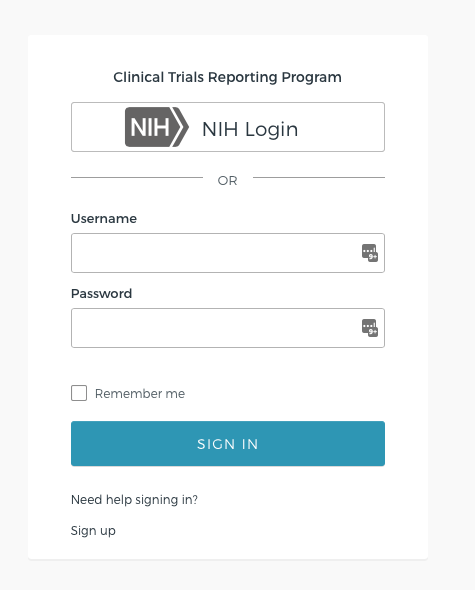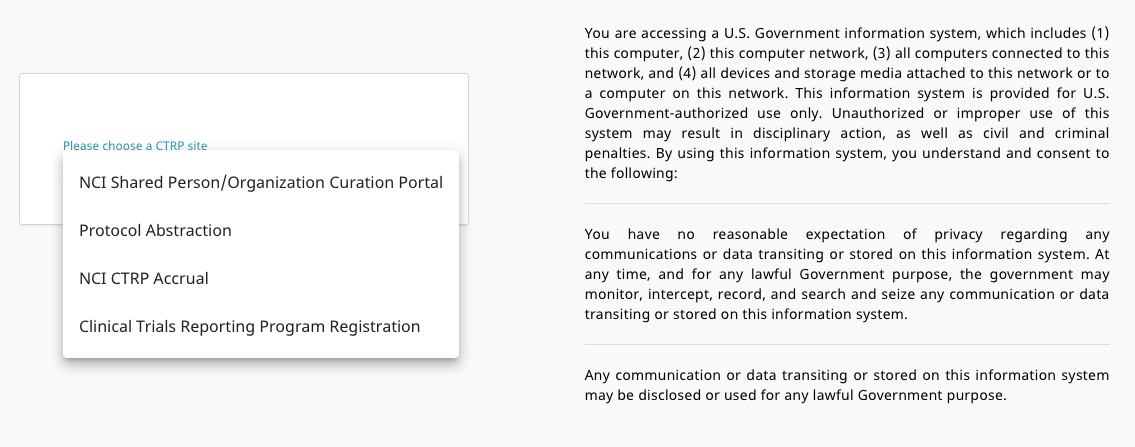|
Page History
Once your Okta account has been created, and the multifactor authentication has been configured, you will be able to login to CTRP.
- Navigate to the CTRP Registration home page at (Need new production URL) https://trials.nci.nih.gov/registration. For browser information, refer to Browser Support.
Enter your username and password and click the 'Sign In' button
Upon successful login, one of the following will happen:
- For users with access to only a single CTRP application - you will be logged in to the application.
For users with access to more than one CTRP application - the 'Please choose a CTRP site' list box will display, use the entries in this listbox to choose which application you would like to access.
...