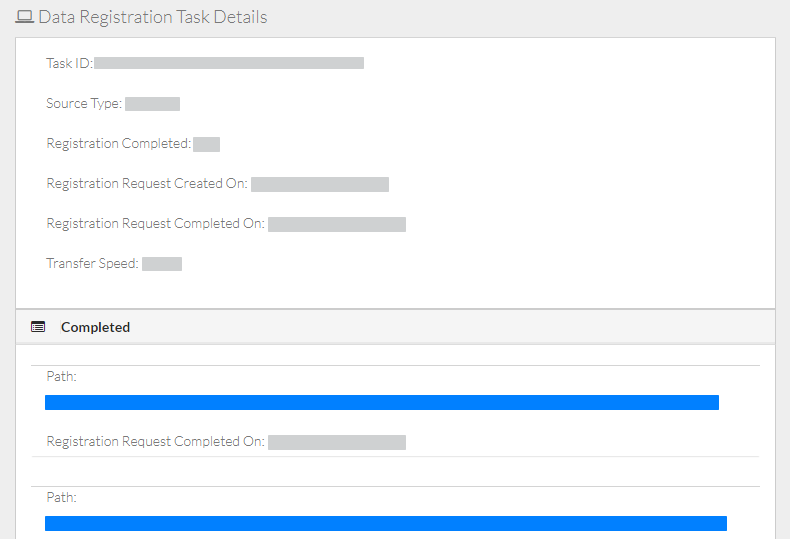|
Page History
...
- View the list of registration tasks as described in Viewing Registration Status. The Registration Tasks page appears, listing all of your ongoing and completed requests for the transfer of collections or data files to DME.
- In the row for the registration request of interest, click the task ID. The Data Registration Task Details page appears.
This page provides the following information about the registration. (The timestamps on this page reflect a 24-hour clock.)- Information about the overall registration request:
- Task ID
- Source type
- Transfer status
- Transfer status percentage (for Globus, if in progress)
- The date and time the transfer request was created
- The date and time the transfer request was completed (if completed)
- Transfer speed
- Information for each data file in the registration request:
- Destination path
- Transfer status
- Transfer status percentage (for Globus, if in progress)
- The date and time the transfer request was completed (if completed)
- Information about the overall registration request:
- To view details about the registered data, click the path link. The details page appears for that data. For information, refer to Viewing Metadata via the GUI.
- To check the number of entries in a collection, click the Browse tab and select that collection. The detail panel displays the number of entries (subcollections and data files combined) in the selected collection (not in any subcollections). The detail panel indicates the number of displayed entries (subcollections and data files combined) in the selected collection (not in any subcollections), followed by a slash (/), followed by the total number of entries in the selected collection.
...