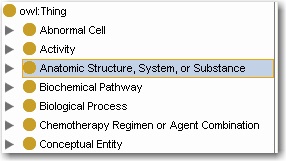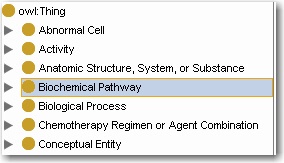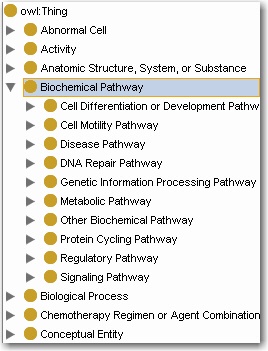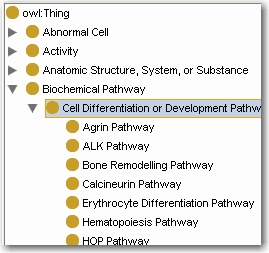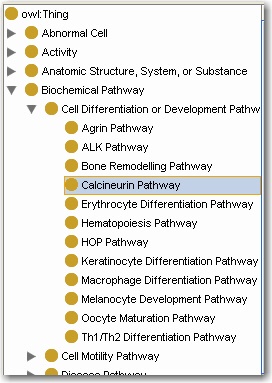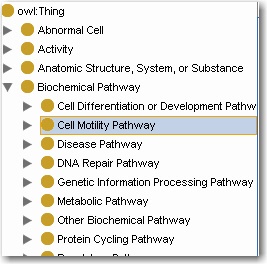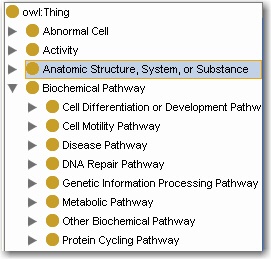|
Page History
...
Click on a concept in the Class Hierarchy
Press Down Arrow once. The cursor will go to the next concept down without opening the tree.
Press Right Arrow once. The tree for the current concept will open, if children exist.
Press Right Arrow once. The cursor will go to the next concept down and open the tree, if children exist.
Press Right Arrow four times. The cursor will behave the same as a down arrow as long as no children exist.
Press Left Arrow once. The cursor will jump to the parent of the current concept.
Press Left Arrow once. The cursor will close the tree for the current concept and jump to the parent of the current concept.
Press Down Arrow twice. The cursor will go to the next concept down without opening any trees.
Press Up Arrow three times. The cursor will go to the next concept up without closing any trees.