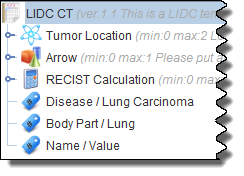|
Page History
...
- Click the Templates tab.
- Select a template.
The template components appear in the center panel. - In the Template Components panel, right-click the template name.
- From the menu that appears, select .
A new tag appears in the Template Components panel.
- Provide the tag name and value.
- To provide the tag name, click Select Term in the Lexicon Term (Tag Name) panel in the top right. A tag must contain at least three characters.
- To provide the tag value, enter your own or select a term from the lexicon. To enter your own value, click Use String Value and then enter a value in the String Value box.
- Click Save.