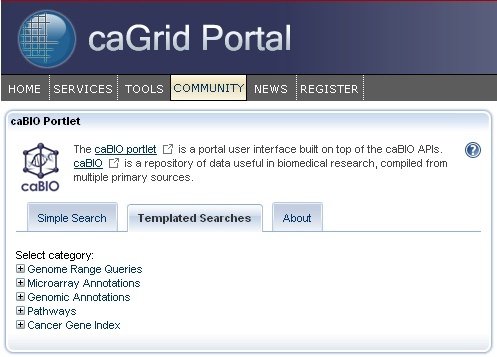To Print the Guide
We recommend you print one wiki page of the guide at a time. To do this, click the printer icon at the top right of the page; then from the browser File menu, choose Print. Printing multiple pages at one time is more complex. For instructions, refer to How do I print multiple pages?.
caBIO PORTLET TEMPLATED SEARCHES
Introduction
The Templated Search tool of the caBIO Portlet on the caGrid Portal quickly retrieves all genes that are associated with a particular disease, all of the genes associated with a particular compound, or all of the diseases and compounds that are associated with a particular gene. The Templated Search allows you to use gene, disease, and compound names or the NCI Thesaurus Concept Code associated with these names.
Note
Although this tool is continually being improved to make it easier for scientist end users, it is not yet fully-featured. Notations of these limitations are made in each of the step-by-step guides linked below.
Step-by-step Guides
To use the Templated Search tool, follow the step-by-step instructions for using the Templated Search to find