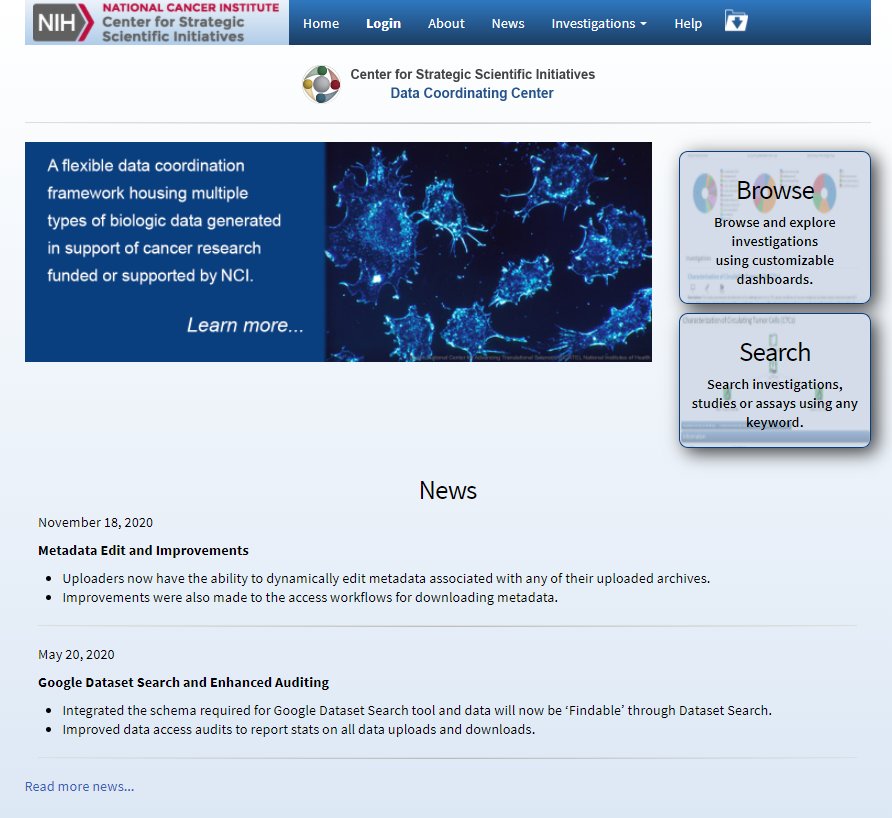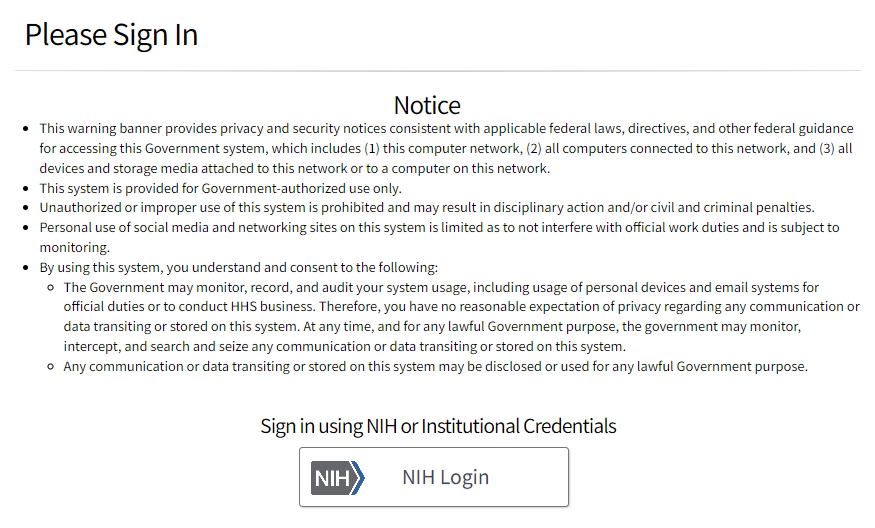Introduction to the CSSI DCC Portal
The CSSI Data Coordinating Center (CSSI DCC) stores and manages access to data generated in support of cancer research funded or supported by the CSSI. This data is in the standard Investigation-Study-Assay tab-delimited format (ISA-TAB) format, which describes a scientific investigation, its study or studies, and each study's assay(s). For more information on the ISA-TAB format, refer to the Understanding ISA-Tab page, as well as the ISA-TAB specification .
The CSSI DCC Portal is the repository for CSSI DCC data. It serves the following purposes:
- Provides a common location and web access to data from disparate data types including gene expression results from Next Generation Sequencing, microarray experiments, histopathological images, metabolomics data, and proteomics data, allowing for easy access by multiple collaborators and researchers located at different geographic locations. Is flexible enough to handle new and unspecified data types.
- Stores the data in one common location so that you can make biological insights that would otherwise be missed by having data in multiple locations.
- Applies the information gained from one study to multiple studies and projects.
- Allows you to search the metadata from each open access study to identify datasets of interest.
- Develops data storage and data mining modules that can be applied across studies, avoiding duplication of effort and saving costs.
- Develops and/or adopts common vocabularies, data standards, and ontologies for data representation, storage, and comparison.
For more information about using the CSSI DCC Portal, refer to the rest of this guide:
- Browsing, Searching, and Downloading Investigation Data
- Validating Metadata
- Uploading Investigation Data and Requesting Open Access
What You Can Do in CSSI DCC
| Tasks | Requires Login or Permission? |
|---|---|
| No |
| Yes, requires login |
| Yes, requires login and upload permission |
Uploading data and requesting open access for your uploaded data require both login and permission to upload. For details on requesting permission to upload data, refer to Managing Your Account.
For information about the above tasks, refer to the following pages:
What is ISA-Tab?
Registering to Use the CSSI DCC Portal
Password Guidelines
Logging In to the CSSI DCC Portal
To log in to the CSSI DCC Portal
- Navigate to the CSSI DCC Portal (https://cssi-dcc.nci.nih.gov/cssiportal). The home page appears. (For your reference, the footer displays the current version number.)
- If you have an active login session with an authentication provider (such as NIH or Google), and do not want to use the same account for your DCC login, log out of that active session. Then close and reopen the browser. If you do want to use the same account, proceed with the next step.
- Click Login. The Please Sign In page appears.
- Click NIH Login. An NIH Sign In page appears. Follow the prompts to proceed. After a successful login, the CSSI DCC portal home page (or the My Account page) appears.
- Consider the following options:
- If you need help, contact the Center for Strategic Initiatives (CSSI) Data Coordinating Center (https://cssi-dcc.nci.nih.gov/cssiportal/contactus) or click the Contact Us link at the bottom of any DCC page.
- If the My Account page appears (or if you want to request upload permission), complete your account information as described in Managing Your Account.
The system logs you off if it detects that you have not used the application for 30 minutes.
Managing Your Account
- Log in to the CSSI DCC portal. For instructions, refer to Logging In to the CSSI DCC Portal. Your email address appears in the upper-right corner of the screen.
Click your email address and then click My Account. The My Account page appears.
- If necessary, update your first name, last name, or institution name.
- If you want to upload investigation data to the CSSI DCC portal (and if your account does not currently have that ability), select the I would like to upload investigation data box.
- Click Update. A message appears confirming the update.
If you requested the ability to upload investigation data, an administrator processes your request. When that administrator has approved your request, the system sends to the specified email address an email notification with "CSSI DCC Portal Request Approved" as the subject line.