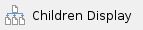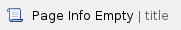
Overview of AIM and AIM on ClearCanvas Workstation
The Annotation and Image Markup (AIM) project defines an information model and software tools for capturing and creating image annotations and markups using well-defined common data elements and controlled terminologies. The AIM model enhances interoperability and information exchange between imaging and health information systems. You can query annotations stored in a computable model such as AIM not only to find images containing similar image content, but also to correlate human image observations with other biomedical data. The current release of the AIM model has an AIM C++ library and a conversion tool between AIM DICOM SR and AIM XML format. The source code for the conversion tool is also included as an example of how to use the library to create an application. The library is a reusable component that implements the AIM model.
AIM on ClearCanvas Workstation implements the AIM model to produce AIM DICOM SR objects and XML documents and create and view AIM instances based on the AIM information model. You can import AIM templates into AIM on ClearCanvas Workstation. AIM templates are collections of questions and possible answers that guide workstation users in entering imaging data in a structured manner. More information about creating templates is in the AIM Template Builder User's Guide.
You can download the workstation.
Release 4.0
New Features
- Support the AIM 4.0 information model
- Create AIM 4.0 XML documents
- Create and import AIM 4.0 DICOM SR objects
- Integrate XNAT browsing capability in the workstation
- Import imaging studies downloaded directly from XNAT
- Import ATB 1.x and XML 2.0 documents (with an ability to skip a consecutive number of questions with possible answer choices assigned) and save to XML 2.0 documents
Release 3.5.0.1
New Features
- Import ATB 1.x and XML 2.0 documents (with an ability to skip a consecutive number of questions with possible answer choices assigned) and save to XML 2.0 documents
Fixed Issues
- Cannot retrieve an imaging study to AIM workstation from NBIA 5.1 (AIMWS-145).
- Workstation can retrieve imaging studies from NBIA only one time after workstation started (AIMWS-147).
- Spelling error in Study Retrieve Progress Status corrected (AIMWS-158).
- Cannot create an AIM instance with an AIM template that contains a question that is not set to display (AIMWS-162)
- Group label does not show when a component has "Should Display" set to false (AIMWS-163)
- Problem with automatic creation of a name for an AIM annotation (AIMWS-165)
Release 3.5.0.0
New Features
- Ability to import an AIM Template XML document created by AIM Template Builder version 1, 1.1, and 2.0. The supported AIM XML Template schemas now include version 1, revision 18 and revision 23 and version 2, revision 13.
- Updated AIM Template plug-in and added GUI support for the AIM Template version 2, revision 13.
Release 3.0.4.3
New Features
- Fixed the upload feature on the workstation to store AIM instances on an AIM data service.
Release 3.0.4.2
New Features
- Added support for multiple annotations created for multi-frame DICOM images.
- Fixed incorrect frame number when creating an annotation for multi-frame images.
- Fixed wrong equipment version. Equipment name was changed to
AIM_NU_WS_v3.
Release 3.0.4.1
New Features
- Fixed installation issues for users who do not have administrative privileges on the host system for XP.
Release 3.0.4
New Features
- Ability to import an AIM Template XML document created by the AIM Template Manager (a web application) and AIM Template Builder (a Java application). They are based on the AIM XML Template schema version 1, revision 18 and version 1, revision 23, respectively.
- Updated AIM Template plug-in and added GUI support for AIM Template version 1, revision 23.
- Added to AIM Template GUI to show revision 23 calculations and geometric shapes as label controls within the AIM template GUI.
- Fixed polygons need to have the same x,y coordinate for the same beginning and end-point.
Release 3.0.3
New Features
- Improve AIM data service search for the following:
- Anatomic Entity and its Characteristics
- Imaging Observation and its Characteristics
- Study Instance UID
- Name of an AIM creator
- Ensure ability to query newly deployed NCI's NBIA and retrieve images.
- Users' graphical drawings or markups are identified by different colors.
- Ability to view markups of a selected user or a set of users.
- Display AIM data in each image series.
Documentation
Web Sites
Support