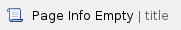
Space Administrators have permissions to use powerful features not available to other users. This page explains the tasks you can perform when you have Space Admin permissions.
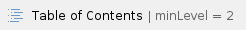
Perform the functions of a space administrator
To perform the functions of a space administrator:
- Click the Space Admin option on the Browse menu or the Advanced option (to create a template in Confluence 4).
- Find the link in the left sidebar for the function you want to perform.
- Click the link and complete the dialog.
Avoid deleting the space
- Note that if you click the Remove Space link on the Space Admin page you can inadvertently delete the space.
- Note the look of the warning that you are about to delete the space as shown in the screen shot below.
- Develop the habit of hovering over Cancel while reading warnings about deleting.
|

View and restore pages from the Trash
- Note that in general, NCI Wiki users do not delete (purge) pages from the Trash. If you do purge a page, hover over Cancel while reading the warning as shown in the screen shot below.
- To restore a page, navigate to the list of pages in the Trash (Browse > Space Admin > Trash).
- Click the link next to a Page Title to Restore a page if desired.
- Click OK to restore the page. It is restored in the space root, visible in the pages Tree.

View and manage restricted pages
To view and manage restricted pages:
- View a list of the pages that are restricted for viewing and editing that shows to whom these pages are restricted (Browse > Space Admin > Restricted Pages).
- Remove page restrictions (click the padlock icon) if needed to make a correction or in response to a request.
Modify the permissions for the space
Refer to Setting permissions in a space for the steps and the rules.
Add a space template
To add a space template:
- Navigate to Add New Space Template (in Confluence 4, Browse > Advanced > Templates > Add New Space Template).
- Note the three fields in which information is entered to create a new template, Name, Description, and the editing box where you enter the markup for the template.
- Note that for each template, the list of templates displays three links: Edit, Remove, and Create page from template, for use in modifying, deleting, or using a template. You can also apply a template in the editing view when you Add a new page.
View and edit the space details
To view and edit the space details:
- View the space details (in Confluence 4, Browse > Advanced > Space Details).
- Note that the Space Key cannot be changed.
- Note that changing the space Name so it varies from the Space Key can cause confusion.
- Note you can enter a space description that briefly describes the content of the space.
- Note that you can set any page in the space to be the space Home Page.
Add and modify space labels
To add and modify space labels:
- Add a label to the entire space to help your team locate the space more easily (Browse > Space Admin > Edit Space Labels > Select or type the label > Click Add).
- Add a category label to the space so it will show up on the Space Categories tab.
- Click the link to remove a label if you decide to stop using the label for the space.
Modify the look and feel within guidelines
The space administrator can change the look and feel of the space in several ways:
- Change the Theme (Browse > Space Admin > Themes > Click the button next to the theme you want to apply > Click Confirm).
- Change the space logo (if the team wishes to change it) to one approved by NCI for the team (Browse > Space Admin > Change Space Logo).
- If using the Custom Colour Scheme with a picker for each element, select colors according to an established NCI color scheme; otherwise use the defaults (Browse > Space Admin > Colour Scheme).
On the NCI Wiki, the Documentation theme has been used. Users do not change the theme, on account of customizations that have been implemented. Changes to the color scheme are not recommended.
Avoid using the features not supported for NCI
- Mail Accounts
- Mailbox Import
- Import Pages from Disk

