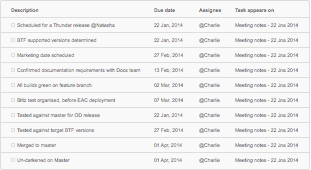To add a task to any page, select the Task icon (box with a checkmark) and complete the dialog. Type @ and select a user to assign the task to that user. Type // and when the calendar opens, select the date due. An example of a task follows:
To see the tasks assigned to you, select the link for your profile and select the Task view.
To create a task report, select Create and the Task Report blueprint. If you want the task report on an existing page, type {task and then the macro browser opens, select Task Report. Edit the macro to complete the parameters. A task report follows: