The CTRP system maintains records of each registered user. Each record contains the following categories of information:
How to Access Registered User Details
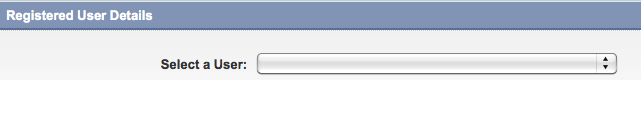
Select the user from the drop-down list.
To locate a name in the list, type the first initial of the person's last name, and then select the name. |
The User Details page displays all information pertaining to the selected user.
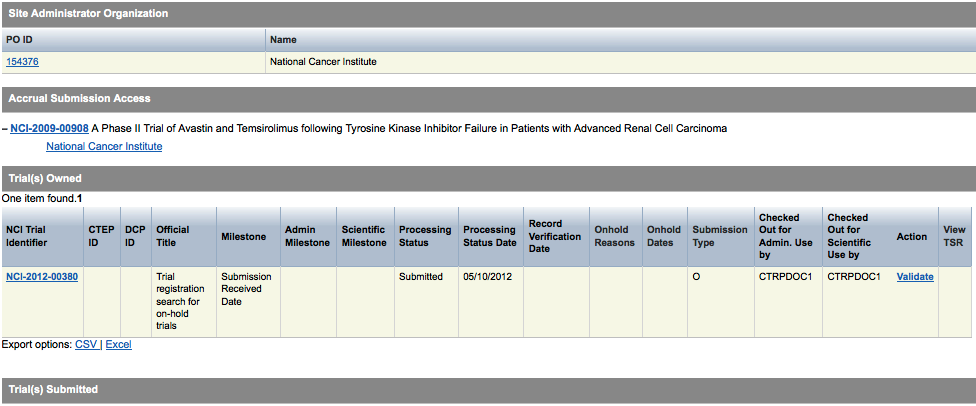
To view and/or process trials, click the NCI Identifier link in any of the records.
To view organization details, click the organization/participating sites link in the Accrual Submission Access section, or the PO ID link in the Site Administrator Organization section.
To show/hide the participating sites in the Accrual Submission Access section, click the plus symbol ( + ) to display them, and the minus symbol ( - ) to hide them, as per the figure below.
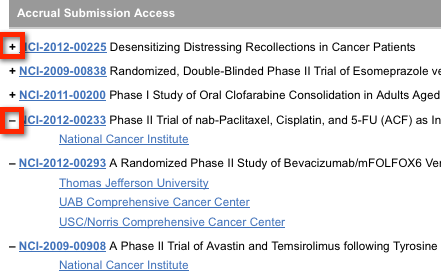
To process a trial, click the action-type link in the Action column.