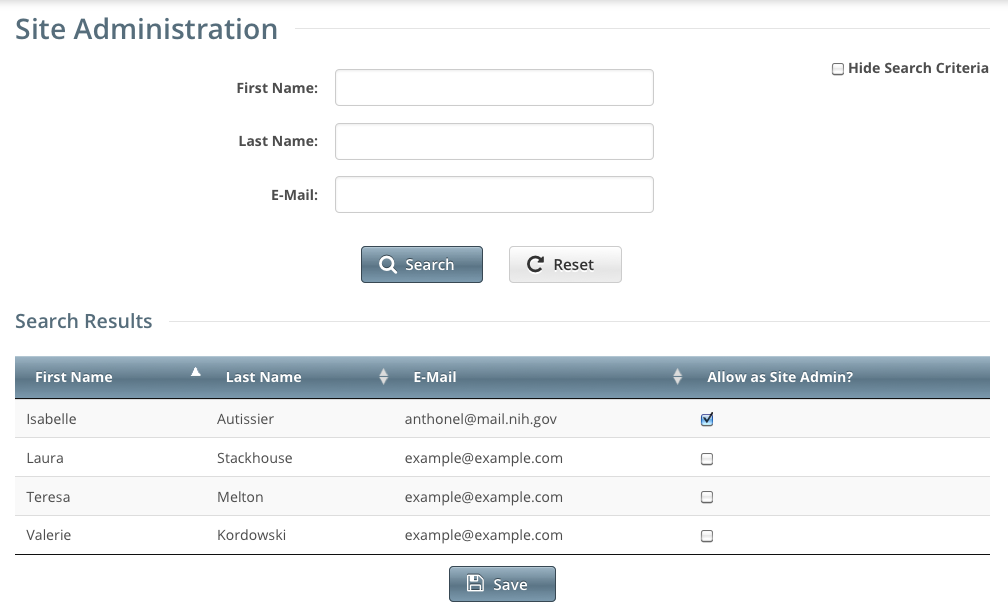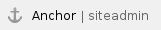 The Site Administrator for a site is the CTRP user with the following qualities:
The Site Administrator for a site is the CTRP user with the following qualities:
- The CTRO or another Site Administrator has granted the user profile the administrative rights.
- The user profile is affiliated with that site (an organization family or a single organization that does not belong to an organization family).
The relationships between Site Administrators and trials in a single site are as follows:
- An organization:
- Can have one original Site Administrator.
- Can have many Site Administrators appointed by the original Site Administrator.
- Can be the lead organization for many trials.
- Can be the affiliated organization for many users who can submit and own trials.
- A trial:
- Trial ownership:
- Can be implicit. By default, if a Site Administrator's affiliated organization is the lead organization for a trial, that Site Administrator is an implicit owner of that trial.
- Can be explicit. By default, the trial submitter is the only explicit trial owner. A Site Administrator can grant ownership of a trial to more users and can remove trial ownership from the original submitter and other users. (Refer to Managing Trial Ownership.) If you add a Site Administrator as an owner of a trial, that Site Administrator has explicit ownership of that trial, rather than just implicit ownership.
- A Site Administrator can do the following:
The system sends generated emails (including TSRs) to a Site Administrator only if the Site Administrator's affiliated organization is the trial's lead organization, or if the Site Administrator is the trial submitter and/or trial owner. The Site Administrator can also manage email notification globally. For instructions, refer to Managing Registration Email Notifications. |
As a Site Administrator, you can grant and revoke administrative rights to other users in your organization. (You can grant/revoke administrative rights to users who have a CTRP account and whose organizational affiliation is the same as your own.) Site Administrators are the only Registration users who can access the Site Administration menu.
How to Grant and Revoke Site Administrative Rights
- On the toolbar, click Administration > Site Administration. The Site Administration page appears, listing Registration users and indicating which ones have previously been granted administrative rights.
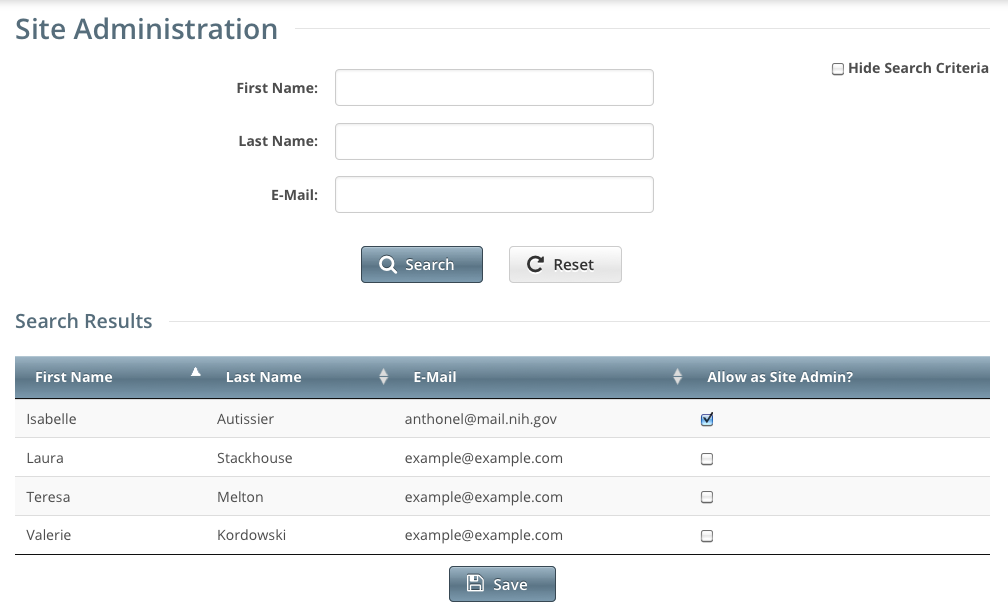
- Search for the Registration user for whom you want to adjust administrative rights: Specify the user by first name, last name, or email address, and then click Search. The user's name appears in the Search Results list.
To promote the user to Site Administrator, select the check box in the Allow as Site Admin? column.
As a Site Administrator, you can revoke your own administrative rights. Use caution if you do so because you can not promote yourself thereafter. |
To revoke administrative access, clear the check box in the Allow as Site Admin? column.
- Click Save.
The Site Administrator for a site is the CTRP user with the following qualities: