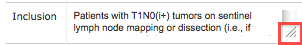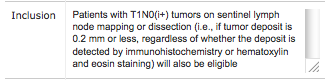Search for the trial of interest. For instructions, refer to Searching for Trials in PA.
In the search results, click the NCI Trial Identifier link for that trial. The Trial Identification page appears.
On the Trial Identification page, check out the trial. For instructions, refer to Checking In and Checking Out Trials. (This checkout step is optional for Super Abstractors.)
On the Scientific Data menu, under Interventional Trial Design, click Eligibility Criteria. The Interventional Trial Design – Eligibility Criteria page appears.
Screenshot TBD. |
If the trial has been abstracted previously, the Eligibility Criteria section displays the demographic eligibility elements. The Other Criteria section may also display inclusion and/or exclusion criteria that have been added previously (see Adding Other Eligibility Criteria).
To increase the size of a description or name cell, click and drag the lower right corner handles.
|
The trial is updated with the information you provided, and a new interface appears which enables you to add other criteria. See Adding Other Eligibility Criteria.