 The Trial Dates section captures start, primary completion, and completion dates.
The Trial Dates section captures start, primary completion, and completion dates. 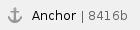
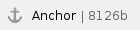
How to Complete the Trial Dates Section

In the Primary Completion Date field, the N/A option is available only for Non-Interventional trials and for Interventional DCP trials.

- Indicate whether each date you entered is Actual or Anticipated, according to the rules specified in CTRP System Rules for Study Status and Dates.
- To clear the selection of Actual or Anticipated for the Primary Completion Date of a non-interventional trial, clear the Primary Completion Date and click
- Click Submit Trial. The system checks for errors and missing information. Correct any errors if indicated, and re-submit.
The Trial Dates section captures start, primary completion, and completion dates.
