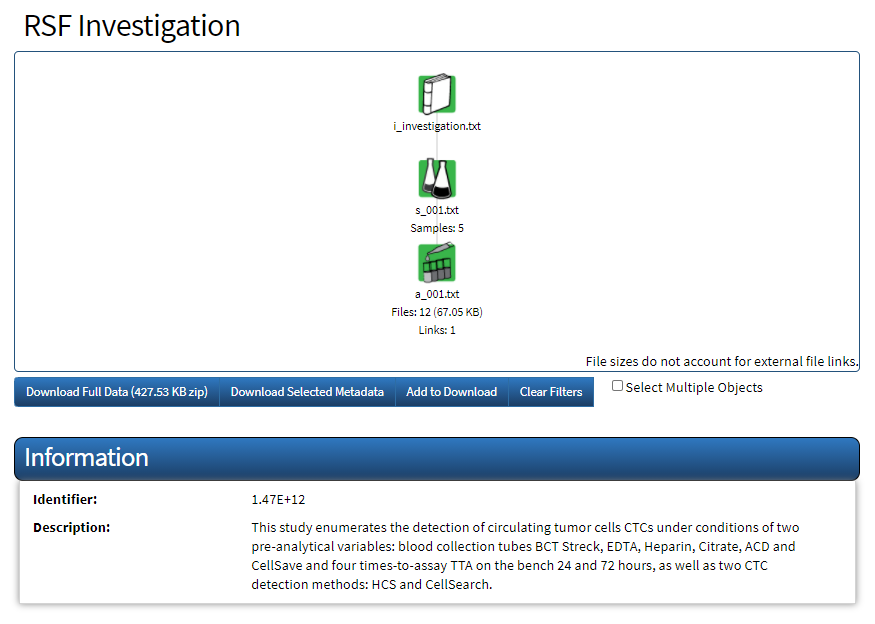
Click Download Full Data. (This button is available only when the entire investigation is available to your user account and when the investigation has data.) The Request Data Files dialog box appears. It offers different options depending on whether you are logged in to CSSI DCC.
If you are not logged in, enter your email address and then click Download. Your browser prompts you to save a ZIP file.
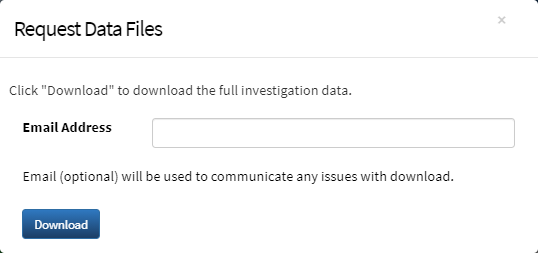
If you are logged in, you can download the file to your computer now. Click Download. Your browser prompts you to open or save a ZIP file.
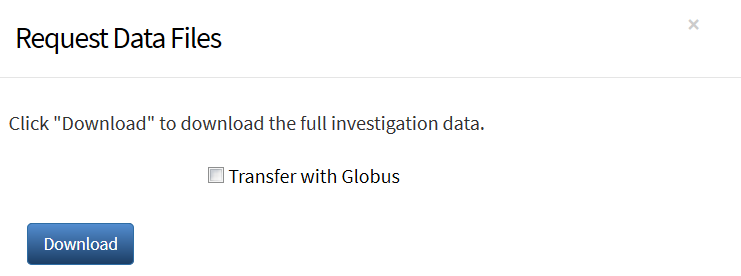
Follow your browser's instructions to open or save the file.