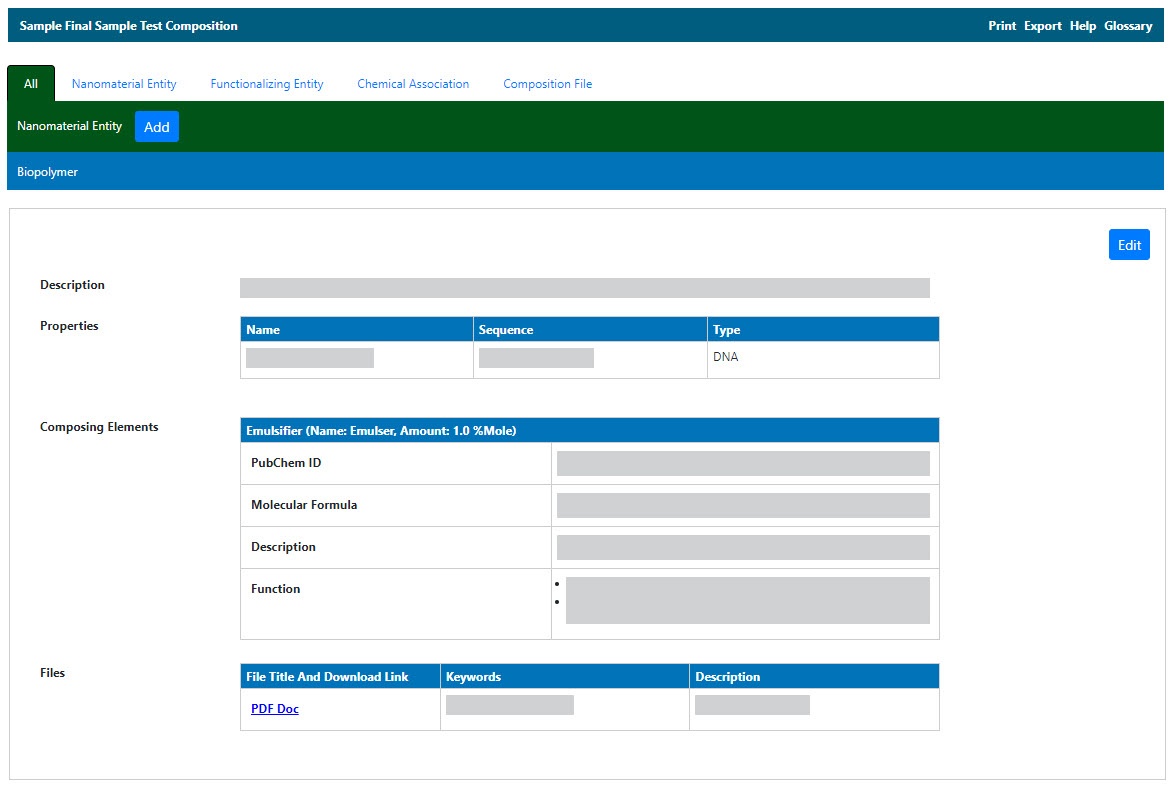Click Composition.
The All tab displays compositions already added to the sample by category. Additional tabs show items added to the sample for each subcategory.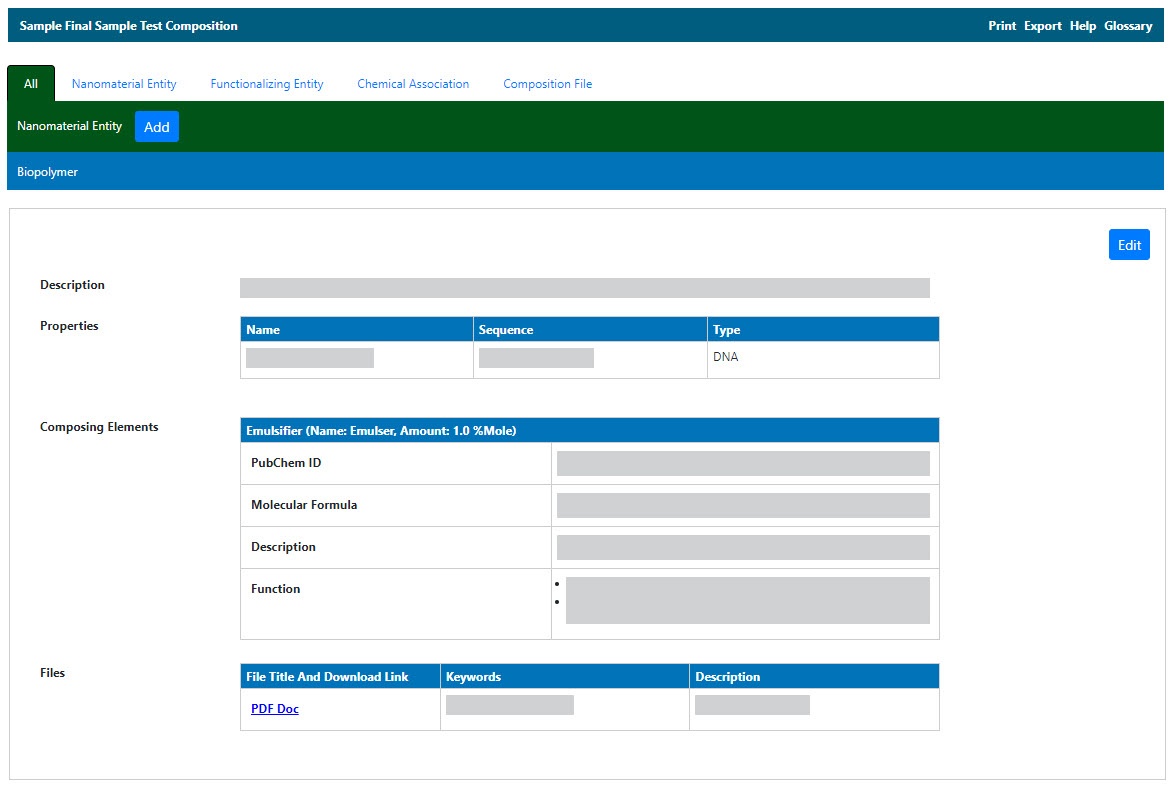
If you have read-only access, you can review the sample composition summary.
To access characterization functions in the Navigation Tree
Click Composition.
The All tab displays compositions already added to the sample by category. Additional tabs show items added to the sample for each subcategory.