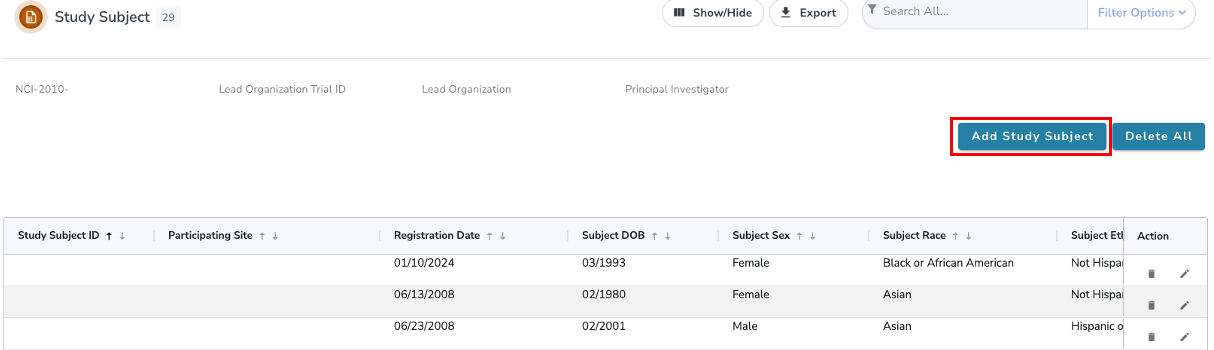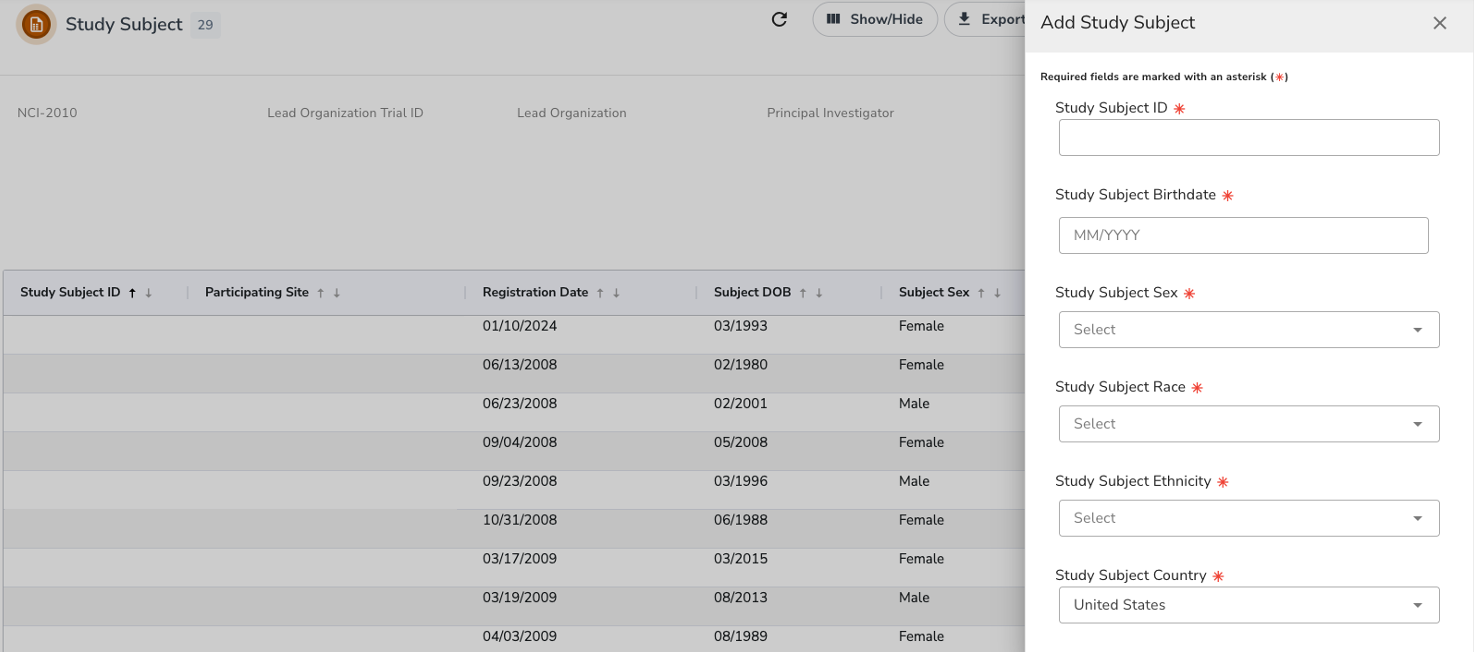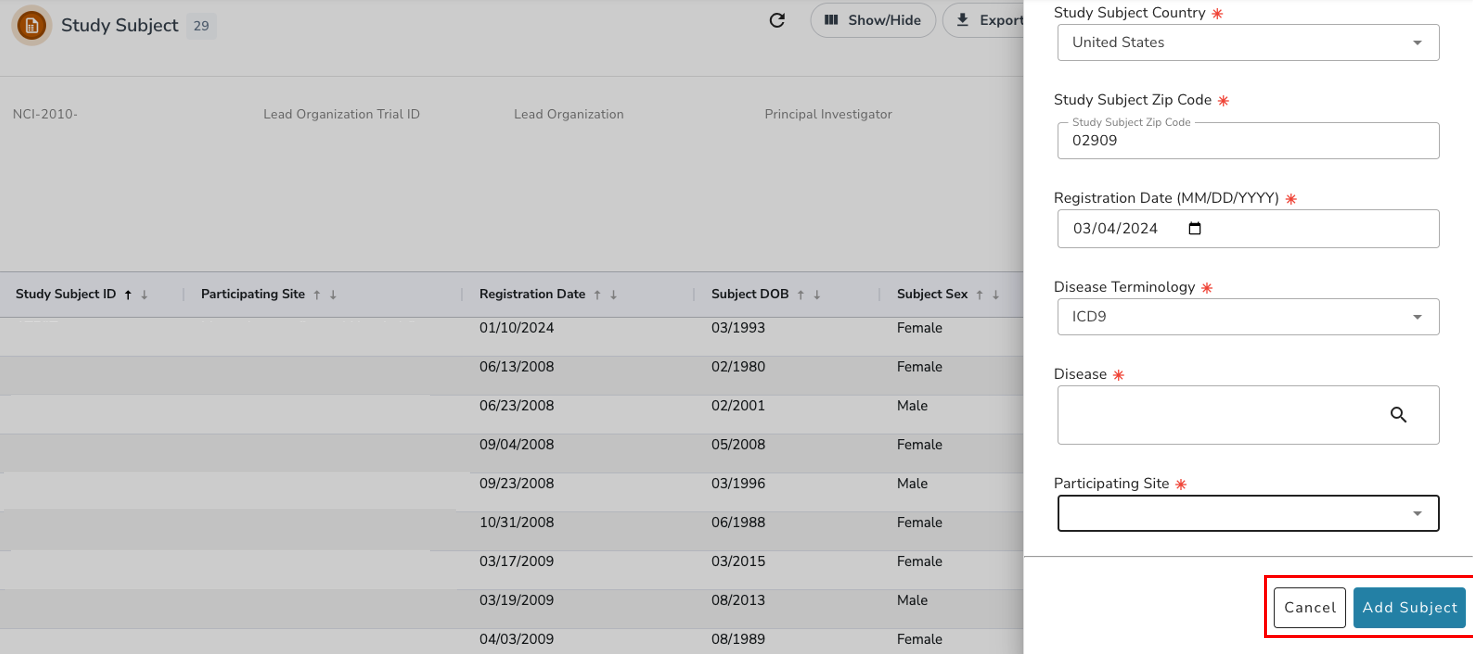You can add one or more study subject accrual records for any study to which you have been granted access.
If necessary, refer to Requesting Permission to Submit Accrual Data.
Study subject records include demographic data as well as the disease name.
How to Add Study Subject Records
- Select the study you want to work with by following instructions in Searching for and Selecting Your Trials, and clicking the corresponding NCI Trial Identifier link. The Search Study Subject page appears.
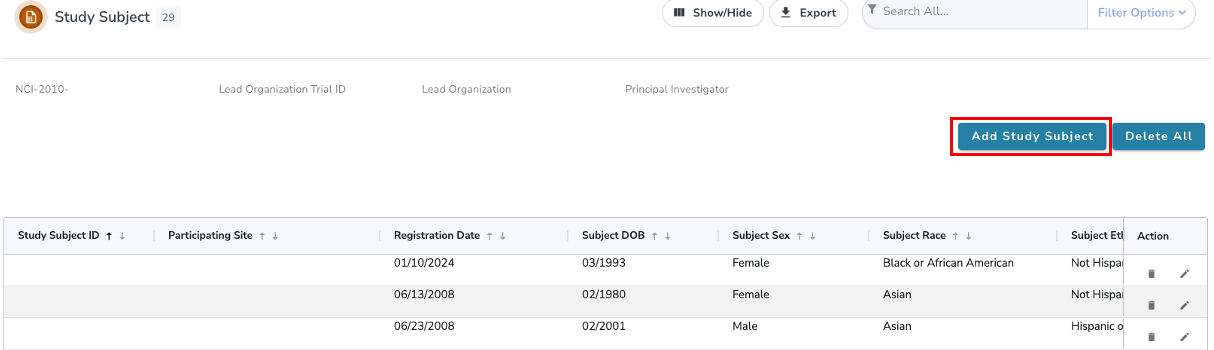
- Click Add New Study Subject.
The Add Study Subject panel appears right-aligned to the Study Subject page. (Screenshot below displays Subject accrual)
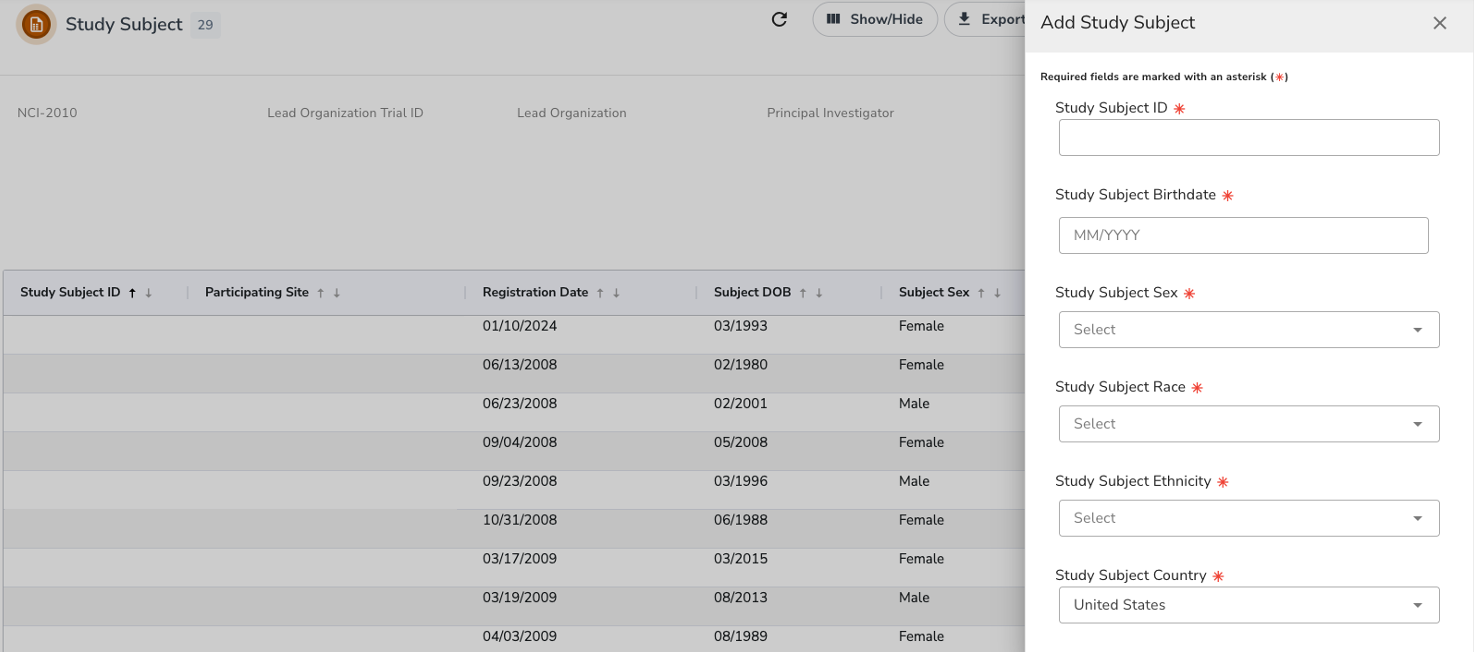
Enter the required demographic information in the text fields and drop-down lists. An asterisk (*) indicates a required field.
The following table describes the valid values and formats for each field.
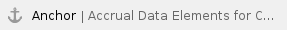

- Click Save.
The study subject record appears in the List of Study Subjects.
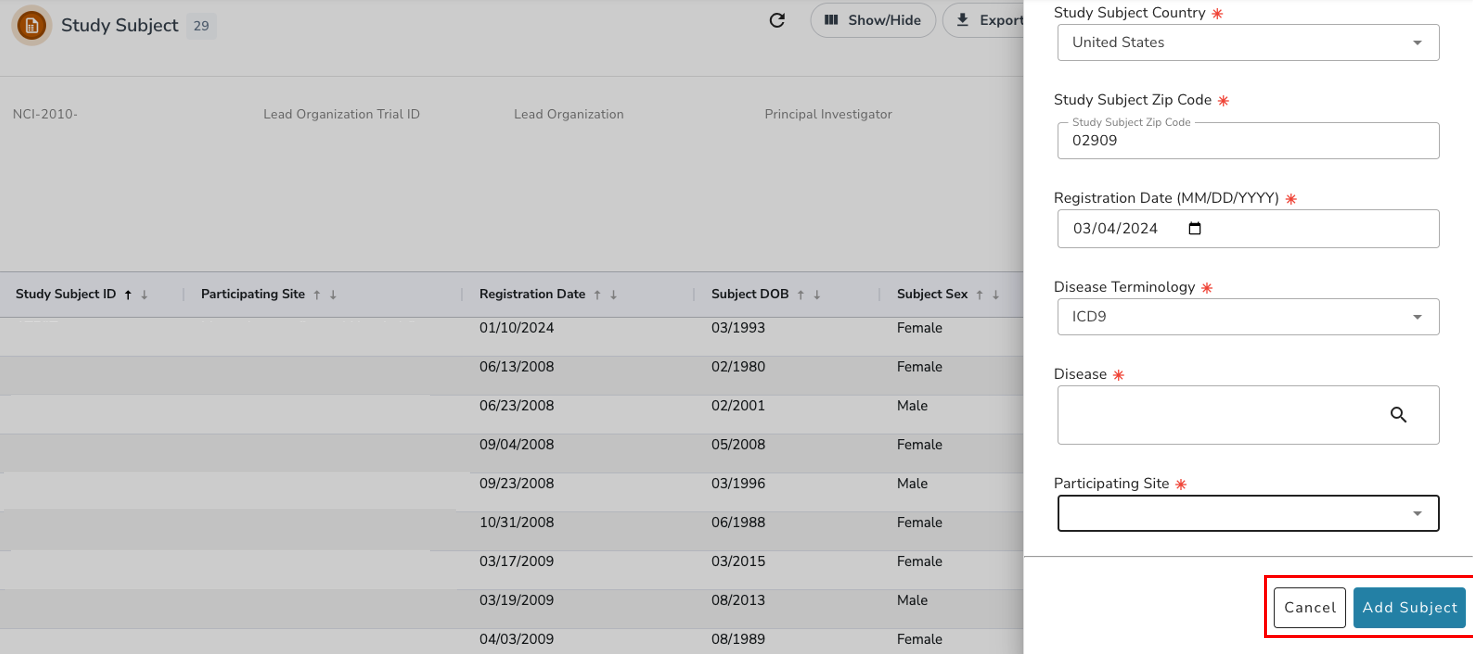
For Complete studies, lead organizations report all subjects accrued for the study (both in the lead organization and in all participating sites). For Abbreviated studies, each participating site reports the number of its own accruals (accrual count) only.
---