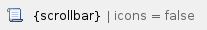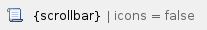
Question: How can I build caArray from the source code in the NCI repository?
Topic: caArray Installation and Upgrade
Release: caArray v2.4.1.1 and higher
Date entered: 01/17/2012
Answer
Below is a step-by-step illustrated tutorial on how to build the application from source. It covers the following:
- How to check out the source code from the repository using a Subversion (SVN) client
- How to manually create the requisite database schema
- How to configure the various properties files required by Ant
- How to invoke the build process from the command line
- How to launch the caArray server once the build has completed successfully
- How to access the application's login page via your Web browser
The tutorial is designed for use in a Windows environment, but can easily be adapted to work in Linux as well.
|
Due to recent changes in the NCI caArray source code repository, the process described in this tutorial only applies to v2.4.1.1, which is the latest version as of this writing. |
Prerequisites
1) Before proceeding to check out the code, ensure that the following are already installed on your machine:
- The Java 2 SE Development Kit (JDK) v1.5, available for download at:
http://download.oracle.com/otn/java/jdk/1.5.0_22/jdk-1_5_0_22-windows-i586-p.exe
|
The build process described in this article only works with version 1.5 of the JDK; it will not work with any other versions, earlier or later. |
- Apache Ant 1.7.0 or later, available for download at:
http://mirrors.ibiblio.org/apache//ant/binaries/apache-ant-1.8.3-bin.zip
- MySQL v5.0 or later, available for download at:
http://filehippo.com/download/file/3518c972e6317bff1a5caacae83b83cf1057fceca08180ebd44ad9a0ba01444b/
- A command-line Subversion (SVN) client of your choice. The one used in this tutorial is the Collabnet Subversion Command-Line Client v1.74, available for download at:
http://www.open.collab.net/servlets/OCNDirector?id=CSVN1.7.4WINC32 (registration required)
2) Once all the above are installed, ensure they are configured as follows:
- The PATH and JAVA_HOME Windows environment variables must be set to the the installation path of the JDK binaries. The default path in Windows is:
C:\Program Files\Java\jdk1.5.0_22\bin
- The PATH and ANT_HOME Windows environment variables must be set to the installation path of the Ant binaries. The default path is:
C:\ant
- The PATH Windows environment variable must be set to the installation path of the SVN client binaries. The default path in Windows is:
C:\Program Files\CollabNet Subversion Client
- The ANT_OPTS environment variable must be set to the value "-Xmx256m"
- The MySQL server must be configured with a secure password for the root user, and this password must be recorded for future reference
Checking Out The Source Code From The NCI Repository
Manually Creating The Requisite Database Schema
Configuring The Various Properties Files Required By Ant
Invoking The Build Process From The Command Line
Launching The caArray Server Upon Build Completion
Accessing The Application's Login Page Via Your Web Browser
Have a comment?
Please leave your comment in the caArray End User Forum.