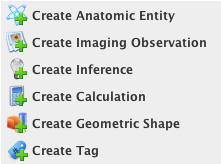
Select a template component from this list to create. You can also access these options in the toolbar below the Template Components panel.![]()
Add a template characteristic by right-clicking the new template component.
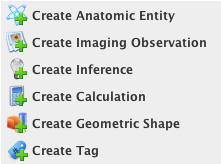
Select a template component from this list to create. You can also access these options in the toolbar below the Template Components panel.![]()
Add a template characteristic by right-clicking the new template component.