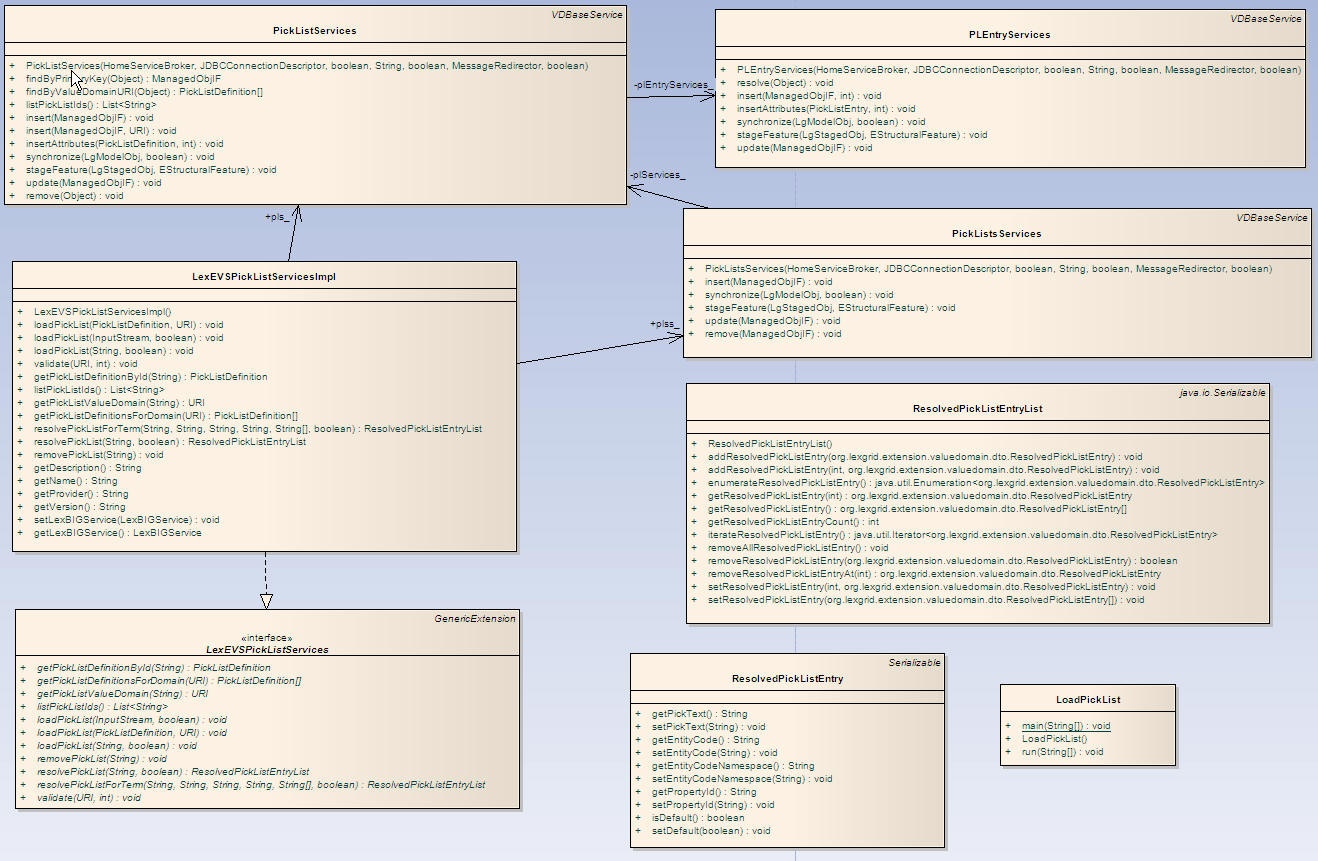Introduction
This document is a section of the WIP LJJ LexEVS 5.x Programmer's Guide. It is new for LexEVS v5.1.
The Pick List Services are integrated parts of the LexEVS core API. They provide the ability to:
- Load Pick List definitions programmatically into the LexGrid repository using the domain objects that are available via the LexGrid logical model
- Apply user restrictions (ex: pickListId) and dynamically resolve the definitions at run time
The LexEVS Pick List Services expose the API particularly for the Pick List elements of the LexGrid Logical Model. For more information on LexGrid model see http://informatics.mayo.edu/.
Pick List Class Diagram
These classes implement the LexEVS Pick List API.
Class Name |
Description |
|---|---|
PickListsServices |
Class to handle list of Pick List Definitions. |
PickListServices |
Class to handle individual Pick List Definition objects to and fro database. |
PLEntryServices |
Class to handle Pick List Entry objects to and fro database. |
LexEVSPickListServices |
Primary interface for LexEVS Pick List API. |
LexEVSPickListServicesImpl |
Implementation of LexEVSPickListServices which is primary interface for LexEVS Pick List API. |
LoadPickList |
Imports the Pick List Definitions in the source file, provided in LexGrid canonical format, to the LexBIG repository. |
ResolvedPickListEntyList |
Class to hold list of resolved pick list entries. |
ResolvedPickListEntry |
Bean for resolved pick list entries. |
The following figure shows the classes in a diagram.
LexEVS Pick List Service API
Administrative Functions
LexEVS PickListServices provides administrative functions to load and remove pick list definitions.
Loading Pick List Definitions
There are three methods that could be used to load Pick List Definitions:
- loadPickList(PickListDefinition pldef, String systemReleaseURI)
- loadPickList(InputStream inputStream, boolean failOnAllErrors)
- loadPickList(String xmlFileLocation, boolean failOnAllErrors)
loadPickList(PickListDefinition pldef, String systemReleaseURI)
Description: |
Loads supplied Pick List Definition object |
Input: |
org.LexGrid.emf.valueDomains.PickListDefinition, |
Output: |
none |
Exception: |
LBException |
Implementation Details: |
Implementation:
|
loadPickList(InputStream inputStream, boolean failOnAllErrors)
Description: |
Loads Pick List Definitions found in inputStream. |
Input: |
java.io.InputStream |
Output: |
none |
Exception: |
Exception |
Implementation Details: |
Implementation:
|
loadPickList(String xmlFileLocation, boolean failOnAllErrors)
Description: |
Loads Pick List Definitions found in input xml file. |
Input: |
java.lang.String |
Output: |
none |
Exception: |
Exception |
Implementation Details: |
Implementation:
|
Remove Pick List Definition
removePickList(String pickListId)
Description: |
Removes supplied Pick List Definition from the system. |
Input: |
java.lang.String |
Output: |
none |
Exception: |
org.LexGrid.LexBIG.Exceptions.LBException, |
Implementation Details: |
Implementation:
|
Validate XML Resources
validate
Description: |
Perform validation of the candidate resource without loading data. |
Input: |
java.net.URI |
Output: |
none |
Exception: |
Org.LexGrid.LexBIG.Exceptions.LBParameterException |
Implementation Details: |
Implementation:
|
Query Functions
Following are some of the query functions provided by LexEVS PickListServices.
getPickListDefinitionById
getPickListDefinitionById(String pickListId)
Description: |
Returns pickList definition for supplied pickListId. |
Input: |
java.lang.String |
Output: |
org.LexGrid.emf.valueDomains.PickListDefinition |
Exception: |
org.LexGrid.LexBIG.Exceptions.LBException |
Implementation Details: |
Implementation:
|
getPickListDefinitionsForDomain
getPickListDefinitionsForDomain(URI valueDomainURI)
Description: |
Returns all the pickList definitions that represent the supplied valueDomain URI. |
Input: |
java.net.URI |
Output: |
org.LexGrid.emf.valueDomains.PickListDefinition[] |
Exception: |
org.LexGrid.LexBIG.Exceptions.LBException |
Implementation Details: |
Implementation:
|
getPickListValueDomain
getPickListValueDomain(String pickListId)
Description: |
Returns a URI of the represented valueDomain of the pickList. |
Input: |
java.lang.String |
Output: |
java.net.URI |
Exception: |
org.LexGrid.LexBIG.Exceptions.LBException |
Implementation Details: |
Implementation:
|
listPickListIds
listPickListIds()
Description: |
Returns a list of pickListIds that are available in the system. |
Input: |
none |
Output: |
java.util.List<java.lang.String> |
Exception: |
org.LexGrid.LexBIG.Exceptions.LBException |
Implementation Details: |
Implementation:
|
resolvePickList
resolvePickList(String pickListId, boolean sortByText)
Description: |
Resolves pickList definition for supplied pickListId. |
Input: |
java.langString, |
Output: |
org.lexgrid.valuedomain.dto.ResolvedPickListEntryList |
Exception: |
org.LexGrid.LexBIG.Exceptions.LBException |
Implementation Details: |
Implementation:
|
resolvePickListForTerm
resolvePickListForTerm(String pickListId, String term, String matchAlgorithm, String language, String[] context, boolean sortByText)
Description: |
Resolves pickList definition by applying supplied arguments. |
Input: |
java.lang.String |
Output: |
org.lexgrid.valuedomain.dto.ResolvedPickListEntryList |
Exception: |
org.LexGrid.LexBIG.Exceptions.LBException |
Implementation Details: |
Implementation:
|
Resolved Pick List Objects
ResolvedPickListEntry
ResolvedPickListEntry contains resolved Pick List Entry Nodes.
ResolvedPickListEntryList
ResolvedPickListEntryList contains the list of resolved Pick List Entries. Also provides helpful features to add, remove, enumerate Pick List Entries.
Error Handling
Both LexEVS Pick List services uses org.LexGrid.LexBIG.Impl.loaders.MessageDirector to direct all fatal, error, warning, info messages with appropriate messages to the LexBIG log files in the 'log' folder of LexEVS install directory.
Along with MessageDirector, the services will also make use of org.LexGrid.LexBIG.exception.LBException to throw any fatal and error messages to the log file as well as to console.
Load Scripts
Scripts to load Pick List Definitions into LexEVS system will be located under 'Admin' folder of LexEVS install directory. These loader scripts will only load data in an XML file that is in LexGrid format.
LoadPickList.bat for Windows environment and LoadPickList.sh for Unix environment.
Both of these scripts take in the following parameters:
-in
Input <uri>
URI or path specifying location of the source file.
-v
Validate <int>
Perform validation of the candidate resource without loading data. Supported levels of validation include:
0 = Verify document is well-formed
1 = Verify document is valid
Example:
sh LoadPickList.sh \-in "file:///path/to/file.xml"
Sample Pick List Definitions XML File
Below is a sample XML file containing Pick List Definitions in LexGrid format that can be loaded using LexEVS Pick List Service.
<source>
<?xml version="1.0" encoding="UTF-8"?>
<systemRelease xmlns:xsi="http://www.w3.org/2001/XMLSchema-instance"
{panel}
xsi:schemaLocation="http://LexGrid.org/schema/2009/01/LexGrid/versions http://LexGrid.org/schema/2009/01/LexGrid/versions.xsd"
xmlns="http://LexGrid.org/schema/2009/01/LexGrid/versions" xmlns:lgVer="http://LexGrid.org/schema/2009/01/LexGrid/versions"
xmlns:lgCommon="http://LexGrid.org/schema/2009/01/LexGrid/commonTypes" xmlns:data="data"
xmlns:lgVD="http://LexGrid.org/schema/2009/01/LexGrid/valueDomains" xmlns:lgNaming="http://LexGrid.org/schema/2009/01/LexGrid/naming"
releaseURI="http://testRelease/04" releaseDate="2008-11-07T14:55:51.615-06:00">
<lgCommon:entityDescription>Sample value domains</lgCommon:entityDescription>
<pickLists>
<lgVD:mappings>
<lgNaming:supportedCodingScheme localId="Automobiles" uri="urn:oid:11.11.0.1">Automobiles</lgNaming:supportedCodingScheme>
<lgNaming:supportedLanguage localId="en" uri="www.en.org/orsomething">en</lgNaming:supportedLanguage>
<lgNaming:supportedNamespace localId="Automobiles" uri="urn:oid:11.11.0.1" equivalentCodingScheme="Automobiles">Automobiles</lgNaming:supportedNamespace>
<lgNaming:supportedProperty localId="textualPresentation">textualPresentation</lgNaming:supportedProperty>
<lgNaming:supportedSource localId="lexgrid.org">lexgrid.org</lgNaming:supportedSource>
<lgNaming:supportedSource localId="_111101">11.11.0.1</lgNaming:supportedSource>
</lgVD:mappings>
<lgVD:pickListDefinition pickListId="SRITEST:AUTO:DomesticAutoMakers" representsValueDomain="SRITEST:AUTO:DomesticAutoMakers" isActive="true" defaultEntityCodeNamespace="Automobiles" defaultLanguage="en" completeDomain="false">
<lgCommon:owner>Owner for Domestic Auto Makers</lgCommon:owner>
<lgCommon:entityDescription>DomesticAutoMakers</lgCommon:entityDescription>
<lgVD:mappings>
<lgNaming:supportedCodingScheme localId="Automobiles" uri="urn:oid:11.11.0.1">Automobiles</lgNaming:supportedCodingScheme>
<lgNaming:supportedDataType localId="texthtml">text/html</lgNaming:supportedDataType>
<lgNaming:supportedDataType localId="textplain">text/plain</lgNaming:supportedDataType>
<lgNaming:supportedLanguage localId="en" uri="www.en.org/orsomething">en</lgNaming:supportedLanguage>
<lgNaming:supportedNamespace localId="Automobiles" uri="urn:oid:11.11.0.1" equivalentCodingScheme="Automobiles">Automobiles</lgNaming:supportedNamespace>
<lgNaming:supportedProperty localId="textualPresentation">textualPresentation</lgNaming:supportedProperty>
<lgNaming:supportedSource assemblyRule="rule1" uri="http://informatics.mayo.edu" localId="lexgrid.org">lexgrid.org</lgNaming:supportedSource>
<lgNaming:supportedSource localId="_111101">11.11.0.1</lgNaming:supportedSource>
</lgVD:mappings>
<lgVD:pickListEntryNode pickListEntryId="PLGMp1" isActive="true">
<lgCommon:owner>Owner for PLGMp1</lgCommon:owner>
<lgCommon:entryState containingRevision="R001" relativeOrder="1" changeType="NEW" prevRevision="R00A"/>
<lgVD:inclusionEntry entityCode="GM" entityCodeNamespace="Automobiles" propertyId="p1">
<lgVD:pickText>General Motors</lgVD:pickText>
</lgVD:inclusionEntry>
<lgVD:properties>
<lgCommon:property propertyName="textualPresentation" isActive="true" language="en" propertyId="p1" propertyType="presentation" status="active" effectiveDate="2001-12-17T09:30:47Z" expirationDate="2011-12-17T09:30:47Z">
<lgCommon:owner role="role" subRef="subref">General Motors</lgCommon:owner>
<lgCommon:entryState containingRevision="R001" relativeOrder="1" changeType="NEW" prevRevision="R00A"/>
<lgCommon:source subRef="subref1" role="role1">General Motors</lgCommon:source>
<lgCommon:value dataType="textplain">Property for General Motors</lgCommon:value>
</lgCommon:property>
</lgVD:properties>
</lgVD:pickListEntryNode>
<lgVD:pickListEntryNode pickListEntryId="PLGMp2" isActive="true">
<lgCommon:owner>Owner for PLGMp2</lgCommon:owner>
<lgCommon:entryState containingRevision="R001" relativeOrder="1" changeType="NEW" prevRevision="R00A"/>
<lgVD:inclusionEntry entityCode="GM" entityCodeNamespace="Automobiles" propertyId="p2">
<lgVD:pickText>GM</lgVD:pickText>
</lgVD:inclusionEntry>
</lgVD:pickListEntryNode>
<lgVD:pickListEntryNode pickListEntryId="PLJaguarp1" isActive="true">
<lgCommon:owner>Owner for PLJaguarp1</lgCommon:owner>
<lgCommon:entryState containingRevision="R001" relativeOrder="1" changeType="NEW" prevRevision="R00A"/>
<lgVD:inclusionEntry entityCode="Jaguar" entityCodeNamespace="Automobiles" propertyId="p1">
<lgVD:pickText>Jaguar</lgVD:pickText>
</lgVD:inclusionEntry>
</lgVD:pickListEntryNode>
<lgVD:pickListEntryNode pickListEntryId="PLChevroletp1" isActive="true">
<lgCommon:owner>Owner for PLChevroletp1</lgCommon:owner>
<lgCommon:entryState containingRevision="R001" relativeOrder="1" changeType="NEW" prevRevision="R00A"/>
<lgVD:inclusionEntry entityCode="Chevy" entityCodeNamespace="Automobiles" propertyId="p1">
<lgVD:pickText>Chevrolet</lgVD:pickText>
</lgVD:inclusionEntry>
</lgVD:pickListEntryNode>
</lgVD:pickListDefinition>
<lgVD:pickListDefinition pickListId="SRITEST:AUTO:DomasticLeafOnly" representsValueDomain="SRITEST:AUTO:DomasticLeafOnly" completeDomain="true" defaultEntityCodeNamespace="Automobiles" defaultLanguage="en" isActive="true">
<lgCommon:entityDescription>Leaf Only Nodes of Domastic AutoMakers</lgCommon:entityDescription>
</lgVD:pickListDefinition>
</pickLists>
</systemRelease>
</source>
Installation / Packaging
Pick List service are integrated parts of core LexEVS API and are packaged and installed with other LexEVS services.
System Testing
The System test case for the LexEVS Value Domain service is performed using the JUnit test suite:
org.LexGrid.LexBIG.Impl.testUtility.PickListAllTests
This test suite will be run as part of regular LexEVS test suites AllTestsAllConfigs and AllTestsNormalConfigs.