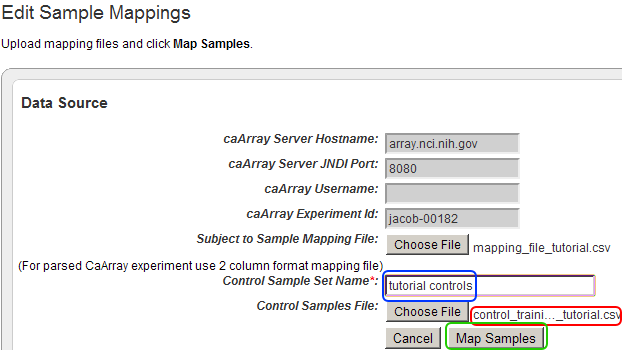4.10. Back on the 'Edit Sample Mappings' page, the filename of the control training file you just opened is now displayed to the right of the 'Choose File' button from step 4.8. Now enter a name for the control sample set in the 'Control Sample Set Name' text field (our example uses 'tutorial controls'), then click on the 'Map Samples' button to map your samples.
The filename of the control training file you just uploaded now appears to the right of the 'Choose File' button (highlighted in red). Enter a title into the 'Control Sample Set Name' text field (highlighted in blue), then click on the 'Map Samples' button (highlighted in green) to map your samples.