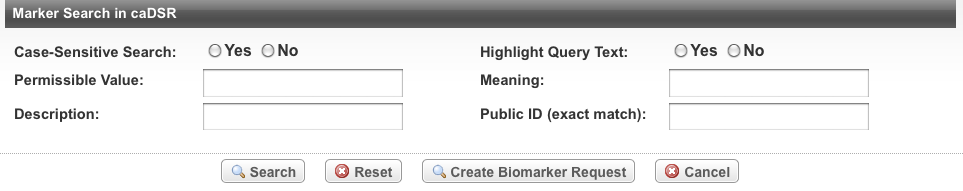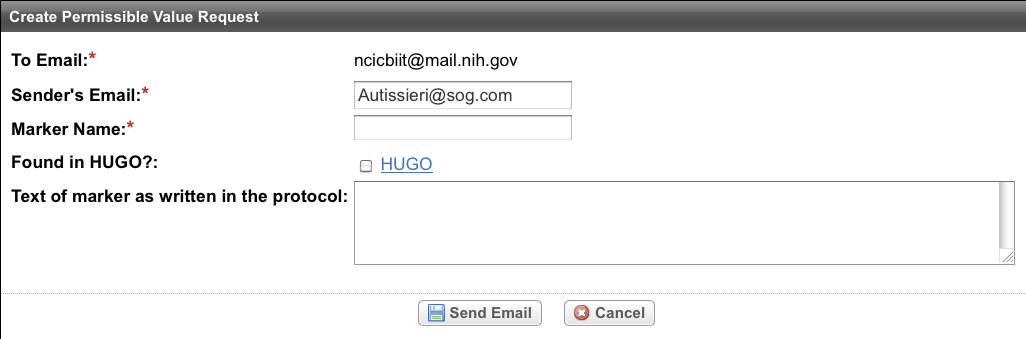If you did not find a given biomarker in caDSR, The Research Scientist must review the term to determine if a request must be sent to caDSR. If the marker is a gene, the Research Scientist should access HUGO (via the link in the request form). The HGNC-approved symbol should be requested as the primary term, followed by any appropriate synonym from the protocol in parenthesis. The HGNC ID number should also be included in the request after selecting the Found in Hugo? check box.
How to Request Markers from HUGO for Addition to the caDSR Database
Search for the trial of interest. For instructions, refer to Searching for Trials in PA.
In the search results, click the NCI Trial Identifier link for that trial. The Trial Identification page appears.
On the Trial Identification page, check out the trial. For instructions, refer to Checking In and Checking Out Trials. (This checkout step is optional for Super Abstractors.)
On the Scientific Data menu, click Markers. The Markers page appears.
- Click Add. The Add Marker page appears.
- Next to the Name field, click caDSR. The Marker Search in caDSR window appears.
- Click Create Biomarker Request.
The Create Permissible Value Request window appears, with your email address in the Sender's Email address field.
- Select the Found in HUGO? check box, and then click the HUGO link.
The window displays a new field for the HUGO marker code, and the HGNC database is launched in a new browser window. - Search for the marker in the HGNC database, and then enter the HGNC ID number for the appropriate record into the Hugo Marker Code field. This field is displayed only when you select the Found in HUGO? check box.
- In the Text of marker as written in the protocol field, copy and paste, or enter, the information about the marker as it appears in the protocol.
- Click Send Email.
Your request is sent to the caDSR for processing. The value you requested is listed on the Pending Markers Report with the Pending status. You can return to the Pending Markers report later to enter the Public ID number once caDSR has sent notification to the Research Scientist that the new term was created. (See Processing New Biomarker Requests.)