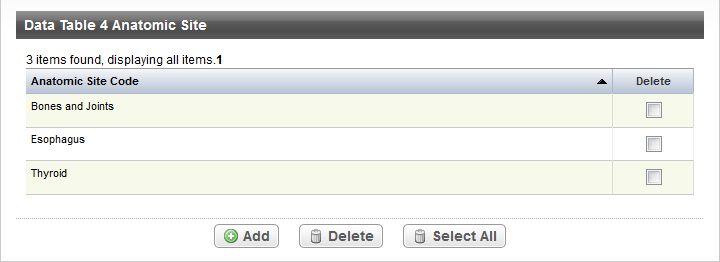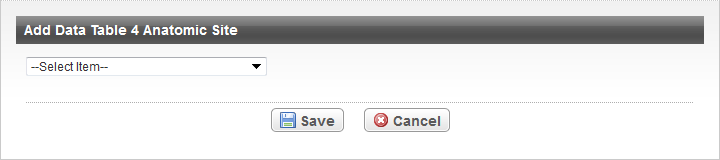How to Add Data Table 4 Anatomic Sites
Search for the trial of interest. For instructions, refer to Searching for Trials in PA.
In the search results, click the NCI Trial Identifier link for that trial. The Trial Identification page appears.
On the Trial Identification page, check out the trial. For instructions, refer to Checking In and Checking Out Trials. (This checkout step is optional for Super Abstractors.)
On the Scientific Data menu, click Data Table 4 Anatomic Site. The Data Table 4 Anatomic Site page appears, with or without any anatomic records displayed.
Data Table 4 Anatomic Site Page- To add a site, click Add. The Add Data Table 4 Anatomic Site page appears.
- Select the anatomic site from the drop-down list. For information, refer to Data Table 4 Anatomic Site Values.
- Click Save.
- If applicable, repeat the steps above to record additional sites.