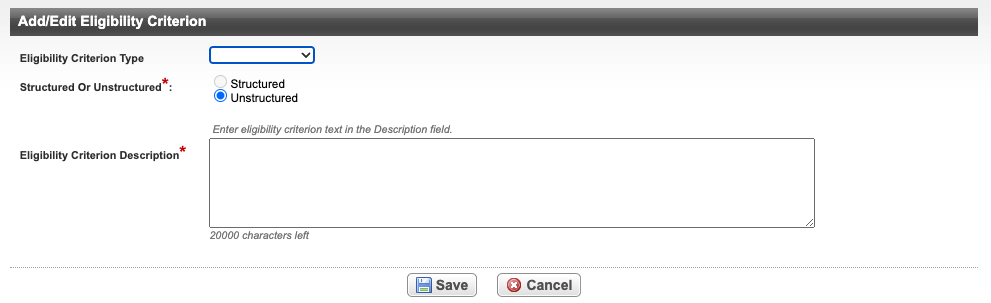If the trial that you are abstracting uses other criteria in addition to the demographics (i.e., health, gender, age) of study participants, you can create additional eligibility criteria records.
How to Add Eligibility Criteria
Search for the trial of interest. For instructions, refer to Searching for Trials in PA.
In the search results, click the NCI Trial Identifier link for that trial. The Trial Identification page appears.
On the Trial Identification page, check out the trial. For instructions, refer to Checking In and Checking Out Trials. (This checkout step is optional for Super Abstractors.)
On the Scientific Data menu, under Interventional Trial Design or Non-interventional Trial Design, click Eligibility Criteria. The Eligibility Criteria page appears. If the Add Another Criterion button is not displayed, complete all demographic fields on the Eligibility page first.
- Click Add Another Criterion.
The Add/Edit Eligibility Criterion Page appears. In the drop-down lists and text fields, select or enter the appropriate information. The following table describes the fields. An asterisk (*) indicates a required field.
Field
Instruction/Description
Eligibility Criterion Type
Indicate whether satisfying the criterion qualifies or disqualifies a subject from participation in the trial by selecting Inclusion or Exclusion respectively.
Structured or Unstructured*
The Unstructured option is preselected. This is the only method by which you can record eligibility criteria via Protocol Abstraction.
Eligibility Criterion Description*
Enter a comprehensive description of the criterion.
- Click Save.
The new criterion record is displayed on the Eligibility Criteria page.