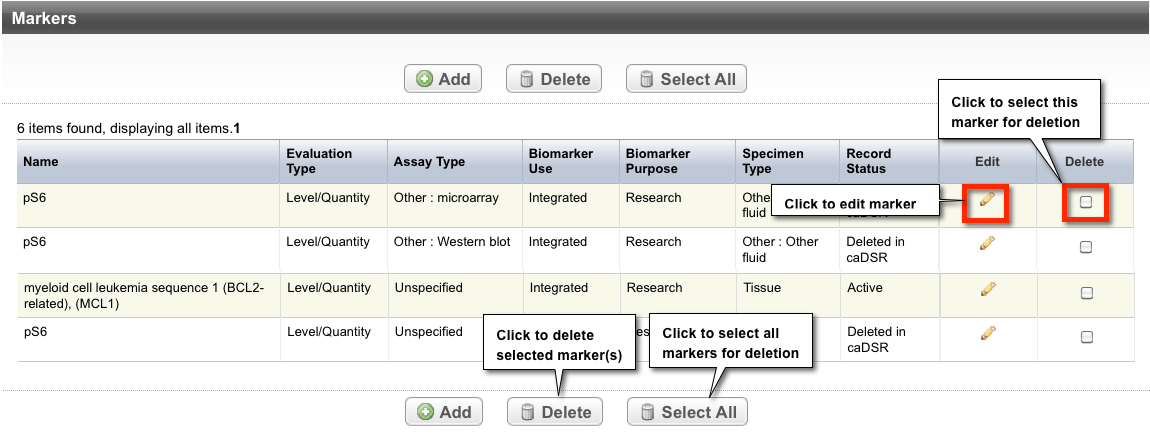You can delete one or more marker records from a trial.
How to Delete Marker Records
Search for the trial of interest. For instructions, refer to Searching for Trials in PA.
In the search results, click the NCI Trial Identifier link for that trial. The Trial Identification page appears.
On the Trial Identification page, check out the trial. For instructions, refer to Checking In and Checking Out Trials. (This checkout step is optional for Super Abstractors.)
On the Scientific Data menu, click Markers. The Markers page appears.
- Do one of the following to select the markers you want to delete:
- To delete a marker(s), select the check box in the Delete column for the appropriate marker record(s). You can select multiple records.
- or - - To delete all markers, click Select All.
The button changes to Deselect All.
- To delete a marker(s), select the check box in the Delete column for the appropriate marker record(s). You can select multiple records.
- Optionally, to clear all check boxes, click Deselect All.
- Click Delete, and then confirm that you want to delete the record.
Warning
There is no way to recover a deleted record. If you delete a record accidentally, follow the instructions in Adding Biomarkers to add it back.