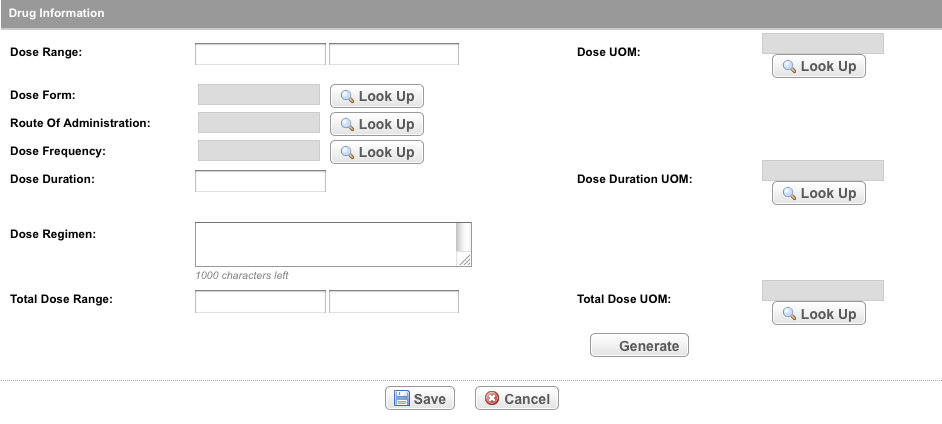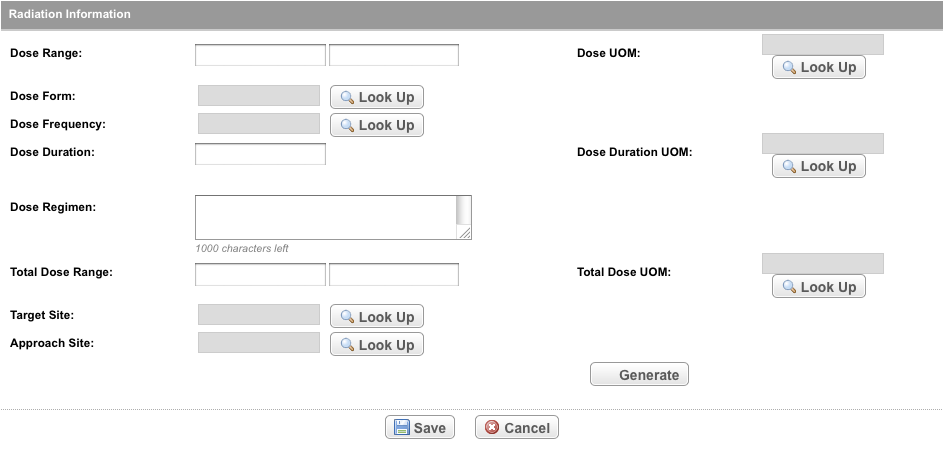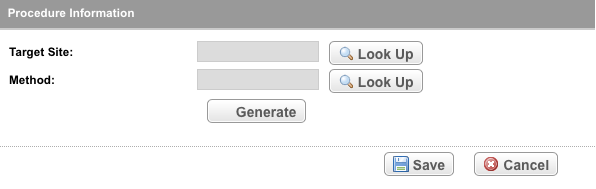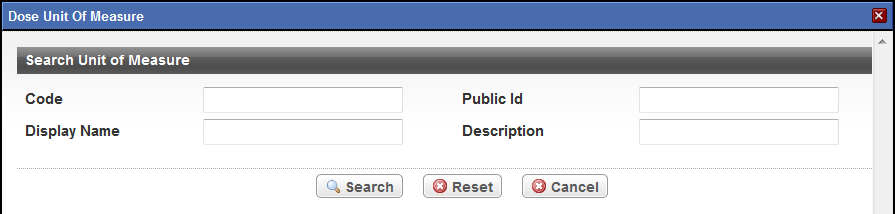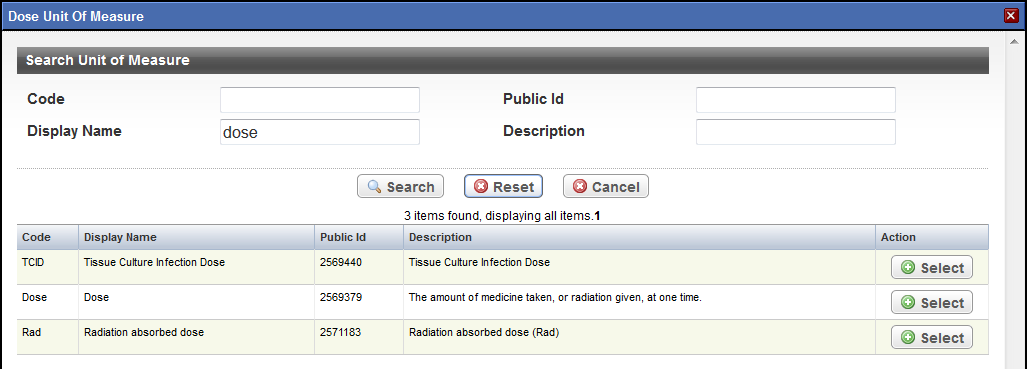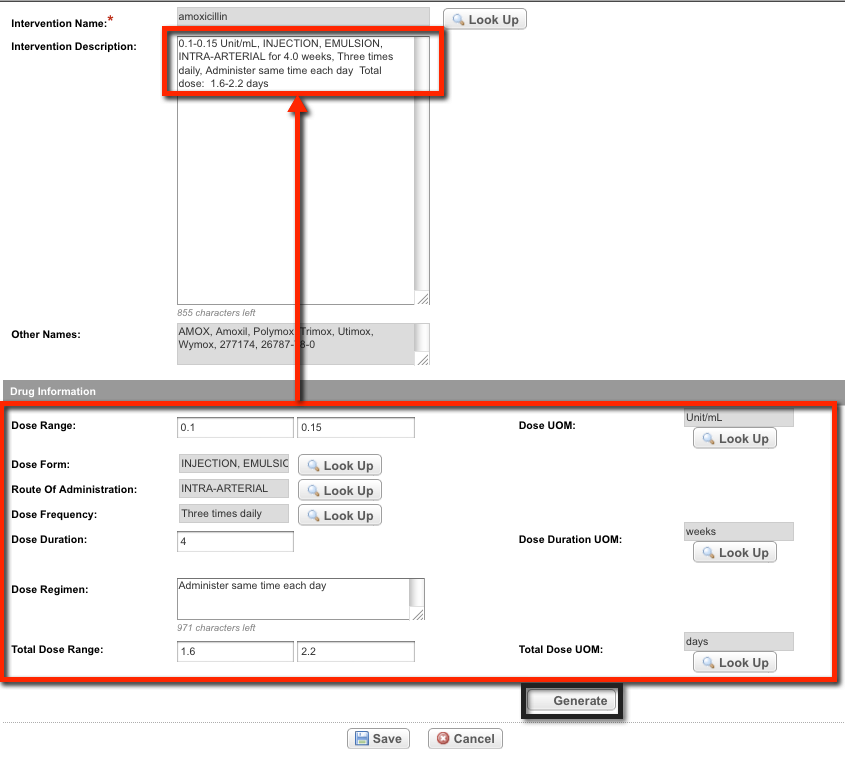Protocol Abstraction provides a structure for abstracting detailed descriptions of drug, radiation, and procedure/surgery interventions.
How to Generate Drug, Radiation, and Procedure/Surgery Descriptions
Search for the trial of interest. For instructions, refer to Searching for Trials in PA.
In the search results, click the NCI Trial Identifier link for that trial. The Trial Identification page appears.
On the Trial Identification page, check out the trial. For instructions, refer to Checking In and Checking Out Trials. (This checkout step is optional for Super Abstractors.)
On the Scientific Data menu, click Interventions. The Interventions page appears, with or without any intervention records displayed.
- Click Add. The Add intervention page appears.
From the Intervention Type field, select Drug, Radiation, or Procedure/Surgery as appropriate.
Tip
Do not type an intervention description at this point. The system automatically populates the Intervention Description from information you provide in the next steps.
- Follow the steps in Adding Interventions for instructions for searching for, and selecting, interventions.
The Interventions page expands to display a Drug Information, Radiation, or Procedure Information section, depending on your selection.
- In the Drug, Procedure, or Radiation Information section of the page, enter the values in the text fields provided.
- To provide values for the parameters that require harmonized terms (the gray fields), click Look Up.
The Search window appears .
Type your search criteria in the field(s) provided, and then click Search. If the information you are abstracting includes a range, for example, dose range, you can provide the lower limit without providing the upper limit. However, do not provide the upper limit of a range unless you also include a lower limit.
You must type at least one character in any of the search fields.
The Search window displays the result(s) of your search.
- In the search results list, locate the preferred item, and then click Select.
- Once you have provided information for all relevant fields, click Generate.
The information you provided is displayed in the Intervention Description field. - Click Save.