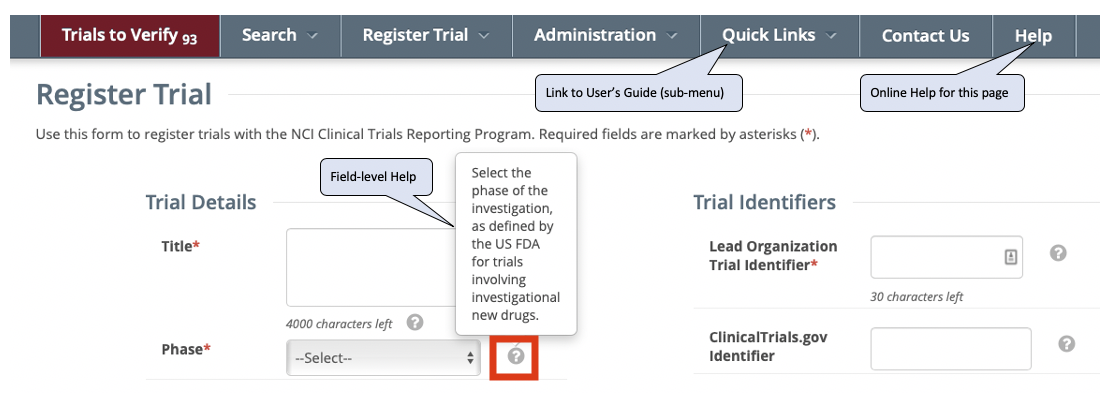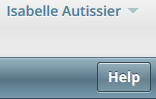Help is available on both a field and page level. More comprehensive information is available in this User's Guide.
A Help icon is available beside most fields in which you enter trial data.
How to Display Instructions/Information for a Field
- Visit the CTRP Registration home page at https://trials.nci.nih.gov.
- Log in using your CTRP account and navigate to the CTRP Registration application.
- Hover your cursor over the Help icon
next to it.
Online Help provides instruction/information for the topic you are working on.
How to Launch Online Help
- Visit the CTRP Registration home page at https://trials.nci.nih.gov/registration.
- Log in.
- Below your name on the toolbar, click Help.
How to Return to this User's Guide
- Visit the CTRP Registration home page at https://trials.nci.nih.gov/registration.
- Log in.
- On the toolbar, click Quick Links > Registration User's Guide.