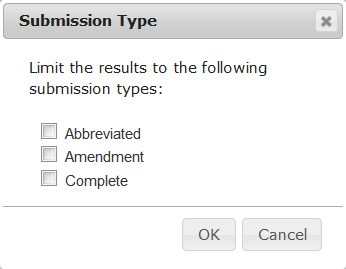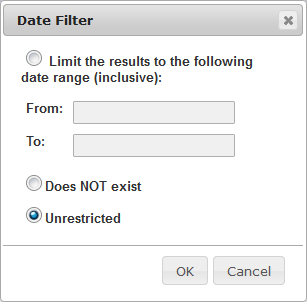To do this... | Do this |
|---|---|
Sort the list of trials | By default, the system sorts the trials by Expected Abstraction Completion Date. To sort the list by any other column, click any column header. To reverse the order, click the column header again. An arrow indicates the sort order:
|
| Filter the list of trials by submission type | Click the Filter icon () in the Submission Type column. The Submission Type dialog box appears. Select one or more submission types that you want to include and click OK. |
| Filter the list of trials by date |
|
Update the list of trials and reset all filters | Click the Refresh button. |
Export the list of trials to a file | On the upper or lower right corner of the page, click one of the following:
|
| View comments on an overridden Expected Abstraction Completion Date | Hover the mouse over the underlined date. |
View trial details | Click an NCI Trial Identifier link. The Details page appears with information about the trial you selected. |
 |