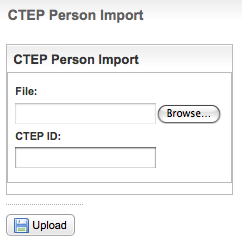You can import existing person records from CTEP to the P/O Curation Portal rather than entering them into the system manually. The P/O Curation Portal system populates its records with the CTEP data based on the CTEP IDs you provide. Persons imported from CTEP are designated "Pending" until they have been curated. When the curator changes the status of the organization to "Active", the system changes any associated research organizations or health care facilities that have CTEP IDs to "Active" automatically.
How to Import CTEP Person Records
- On the main menu, in the Person section, click CTEP Import.
The CTEP Person Import page appears.
CTEP Person Import Page - Do one of the following to import the data:
- To import multiple records simultaneously, under File, click Browse, and navigate to the file containing the IDs you want to upload. The file must be in the form of a text document, with each of the CTEP IDs listed individually on one line.
- or - - To import individual records, in the CTEP ID field, enter the CTEP ID of the organization record you want to import. This function enables you to import new organizations as they are added in CTEP rather than having to import an entire batch of records that you may have imported previously.
- To import multiple records simultaneously, under File, click Browse, and navigate to the file containing the IDs you want to upload. The file must be in the form of a text document, with each of the CTEP IDs listed individually on one line.
- Click Upload.