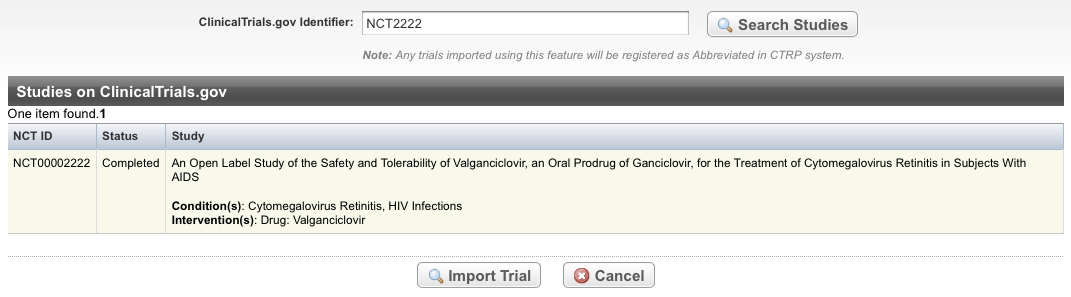For research purposes, or upon request from a trial owner/responsible party, you can import Industrial or Consortia trials from ClinicalTrials.gov by their NCT IDs. The CTRP designates each imported trial as an Abbreviated trial.
If the trial owner has not yet registered the trial in ClinicalTrials.gov (and no ClinicalTrials.gov Identifier is available), you can assist the trial’s owners/responsible parties to use the CTRP’s XML to register the trial in ClinicalTrials.gov.
After you import a trial, the CTRP system synchronizes it with ClinicalTrials.gov at regular intervals. Depending on the new trial status in ClinicalTrials.gov, the system changes the status in CTRP for each participating site on the trial automatically, according to the rules in the table below.
| New Trial Status in ClinicalTrials.gov | Current Participating Site Status in CTRP is Complete | Current Participating Site Status in CTRP is Administratively Complete | Current Participating Site Status in CTRP is Closed to Accrual, or Closed to Accrual and Intervention | Current Participating Site Status in CTRP is any other status |
|---|---|---|---|---|
| Completed (corresponding CTRP status: Complete) | No change | No change | Change to Complete | Change to Complete |
| Terminated (Corresponding CTRP status Administratively Complete) | No change | No change | Change to Administratively Complete | Change to Administratively Complete |
Active, not Recruiting (Corresponding CTRP status: Closed to Accrual or Closed to Accrual and Intervention) | No change | No change | No change | Change to Closed to Accrual or Closed to Accrual and Intervention |
After updating the status in CTRP (when appropriate) the system notifies the following parties by email:
- The CTRP user who added the site. If the user cannot be reached, the message is sent to:
- The site Admin(s). If the site Admin(s) cannot be reached, the message is sent to:
- The Cancer Center site Admin(s). If the Cancer Center site Admin(s) cannot be reached, the message is sent to:
- The CTRO via ncictro@mail.nih.gov.
How to Import Trials from ClinicalTrials.gov Manually
- On the main menu, under ClinicalTrials.gov Trials, click Import.
The Import ClinicalTrials.gov Trials page displays a study search field. - Enter the ClinicalTrials.gov Identifier in the search field, and then click Search Studies.
The system displays the trial record if it finds a match in ClinicalTrials.gov.
- Verify with the trial owner/responsible party that the trial data is correct.
Click Import Trial.
If a trial with the same ClinicalTrials.gov Identifier already exists in the CTRP, the system updates the current trial data and logs with the trial Submission Category "Update" automatically.
If the trial's TSR Date milestone was recorded prior to the date of import, or the fields listed below are not changed as a result of the import, the system will not record the trial as having been updated. As a result, these trials will not be returned in searches based on the Submission Category "Updated". Additionally, the system changes the Trial Processing Status from "Submitted" to "Accepted."
- Detailed Description
- Keywords
- Eligibility
- Organization Data
If a trial with the same ClinicalTrials.gov Identifier number has not been registered in CTRP previously, the CTRP system imports the trial, assigns it an NCI ID and the status "Submitted" automatically.
The system also searches the CTRP for registered trials with the same Trial Title and Category (Industrial/Consortia). If it finds a match with this criteria, you are given the option to proceed with the import or reject it.
While it is possible for two users to attempt to import a trial at the exact same time, the system cannot process simultaneous imports. If you receive an error message the first time you attempt to import a trial, wait a short while, and then try again.
Although the system registers trials automatically, you must abstract Disease, Interventions; and Data Table 4 Funding Type and Sponsor information.
The system captures and logs information about each import, whether or not the import failed (from validation or other error).