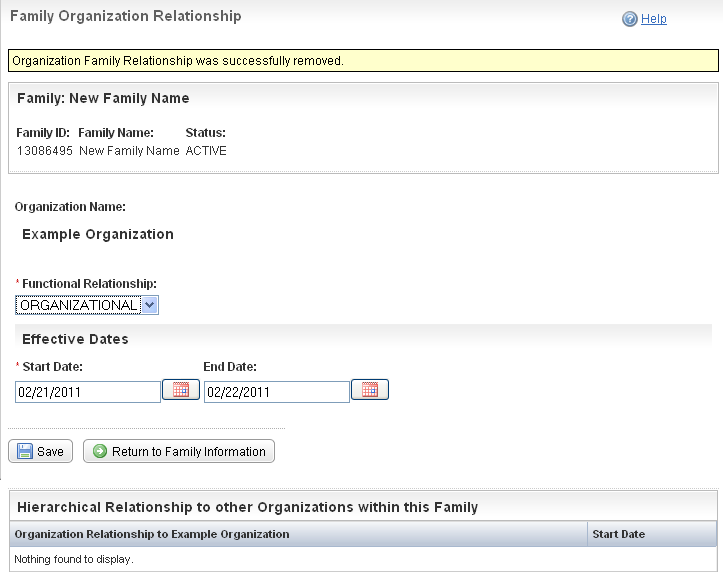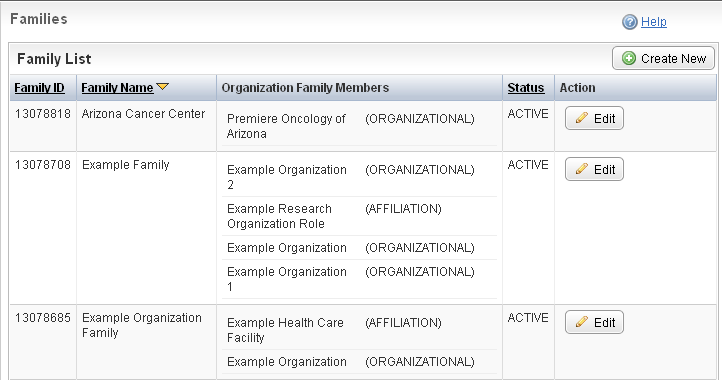You can remove organizations from any family listed in the Family List table.
How to Remove Organizations From Families
- On the main menu, under Organization Family, click List.
The Families page appears. - Locate the appropriate family, and click Edit.
The Family Details Page appears.
Family Details Page In the Organization Family Members list, locate the appropriate organization, and click Remove.
You can not “undo” the remove function. If you delete an organization from a family by mistake, follow the instructions in Adding Organizations to Families to add it back into the family.
The Family Organization Relationship Page appears.
Family Organization Relationship Page – Organization Removed from Family
The system enters the current date in the End Date field.- Click Save.
The organization is removed from the family. - Click Return to Families.