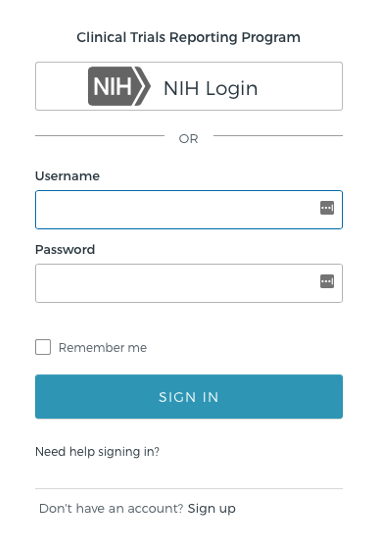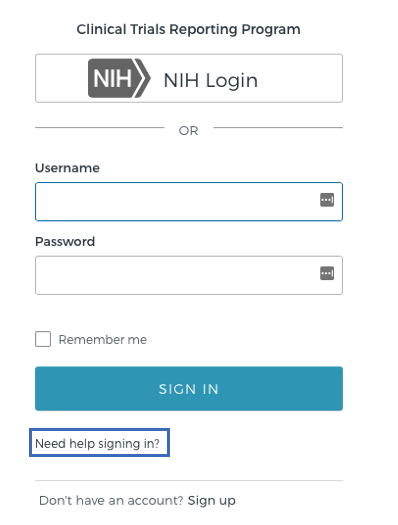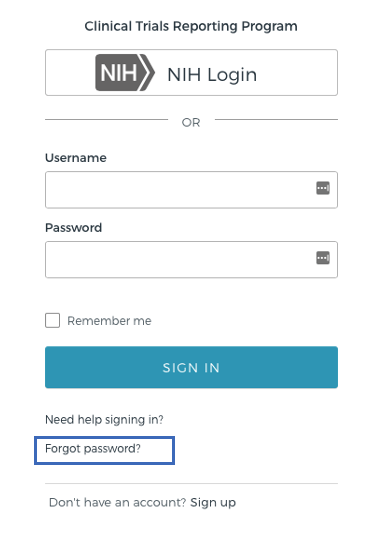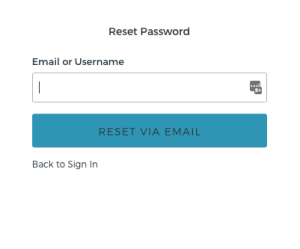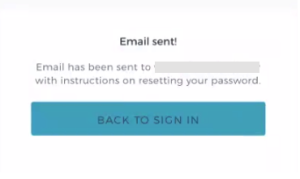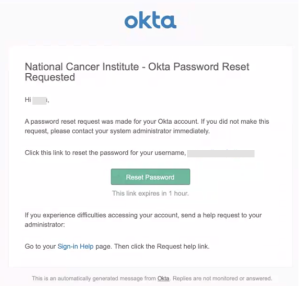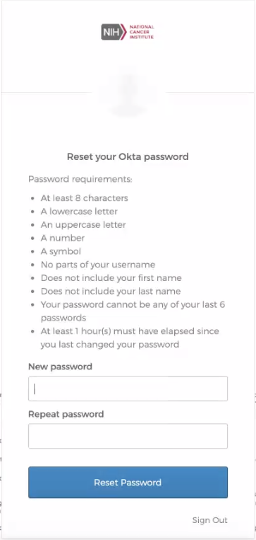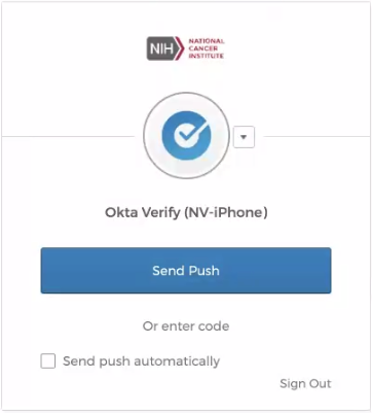- Navigate to the CTRP home page at https://trials.nci.nih.gov
Select "Need help signing in?".
- Select Forgot password, this will open the Reset Password page.
- On the Reset Password page, enter your Okta Username (email address) and select the Reset Via Email button.
- If the Username was found in Okta, an Email Sent confirmation message will be displayed. An email from Okta with the subject "National Cancer Institute - Okta Password Reset Requested" will be sent to the email address associated with the account.
- Select the Reset Password button within the email which will launch the Reset your Okta password page.
- On the password reset page, create a new password meeting the requirements listed. Select the Reset Password button. If the password entered meets the required criteria, the Okta Verify page will launch allowing you to choose one of the Okta multifactor authentication methods to login.
See the following page for additional details on logging in to CTRP using Okta multifactor authentication: Logging in to CTRP
 |