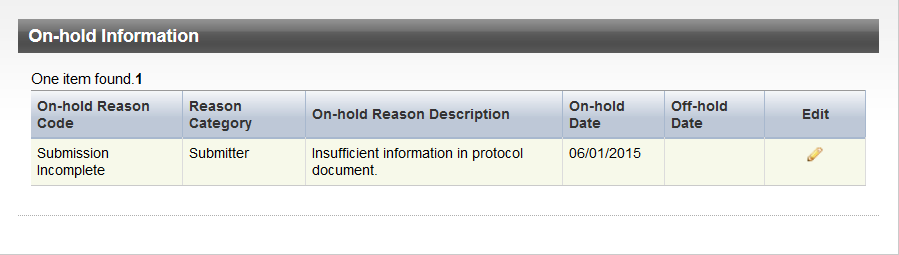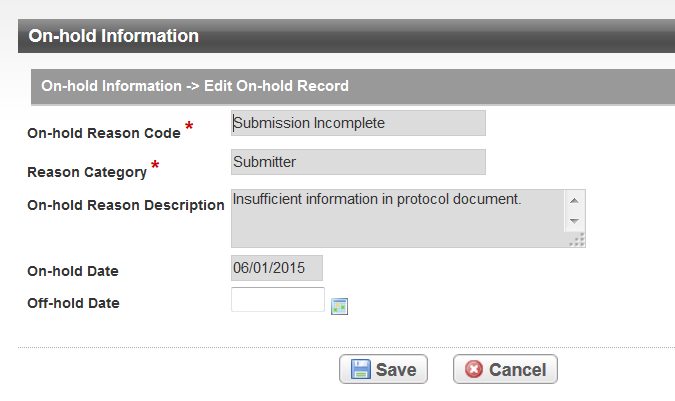You can edit a trial that is currently on hold when the submitter/owner has provided missing information, or when there is no response from the submitter/owner, by entering an off-hold date. You can not make any other changes to the record.
How to Edit an On-hold Record
Search for the trial of interest (a trial that is currently on hold). For instructions, refer to Searching for Trials in PA.
In the search results, click the NCI Trial Identifier link for that trial. The Trial Identification page appears.
On the Trial Identification page, check out the trial. For instructions, refer to Checking In and Checking Out Trials. (This checkout step is optional for Super Abstractors.)
- In the main menu, click On-hold Information. The On-hold Information page appears.
- Click the Edit icon. The Edit On-hold Record page appears.
On-hold Information Page – Edit On-hold Record - If you have sufficient information to continue the abstraction, select the date on which you resume abstraction in Off-hold Date field. This date must be in the past or the current date.
- Click Save.