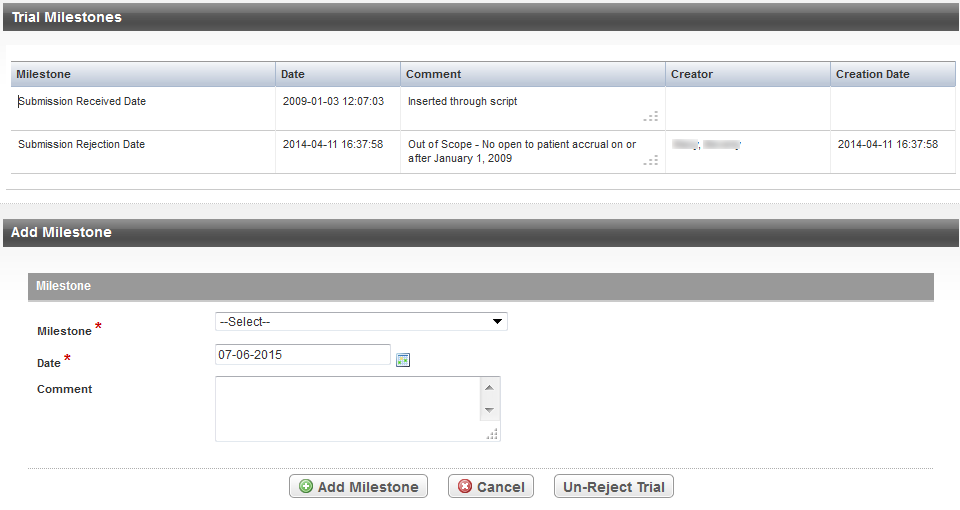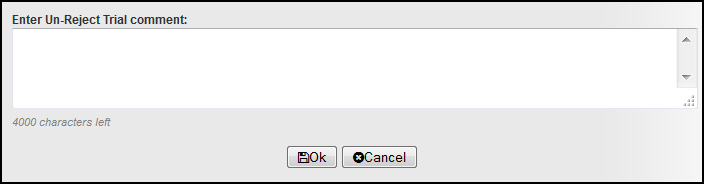A Super Abstractor can un-reject a trial that has a processing status of Rejected.
How to Un-reject a Trial
- In any list of trial search results, click the NCI Trial Identifier link for the trial of interest.
- On the Trial Overview menu, click Trial Milestones. The Trial Milestones page appears and displays all milestones recorded to date.
- In the Add Milestone section at the bottom of the page, click Un-Reject Trial. The system prompts you to provide a comment.
- Type a comment and click OK. The system appends your comment (along with a date/time-stamp and your user name) to the comments for the previously active milestone. The system displays information about this un-reject operation on the Trial Milestones page and on the Submissions tab of the Trial History Information page.