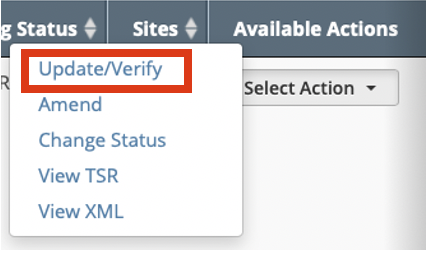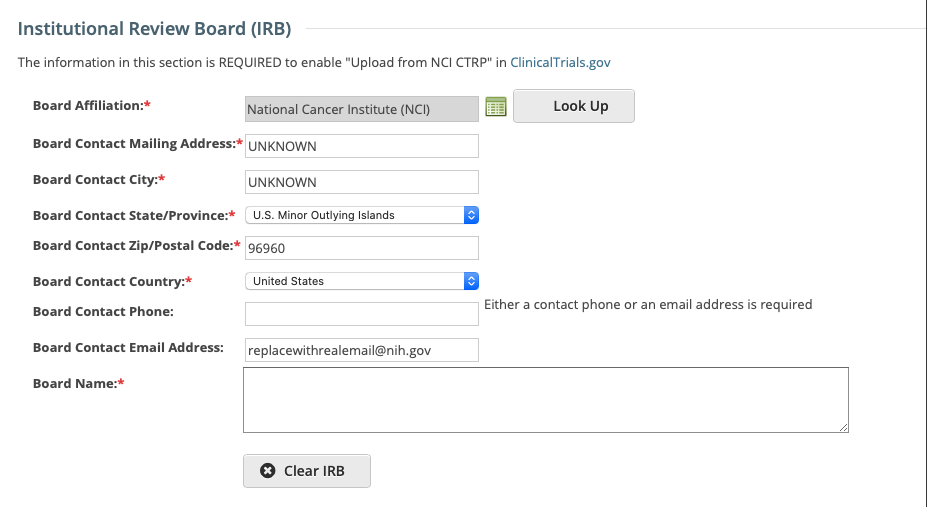The Institutional Review Board (IRB) section captures IRB contact information which is optional, however this information is required to upload a study from CTRP to ClinicalTrials.gov.
How to Update Institutional Review Board (IRB) Information
- Search for the trial whose IRB information you want to update. For instructions, refer to Searching for Trial Records. The Search Results table displays the results of your search and actions available (if any) for each record.
In the Available Actions column, click Select Action > Update/Verify. The Update Trial window lists the previously recorded IRB.
To select a new Board, use the Look Up button and follow the instructions on the Organization search page. The various Board Contact fields are pre-populated for the selected Board, but can be updated if desired, required fields are indicated with and asterisk (*).