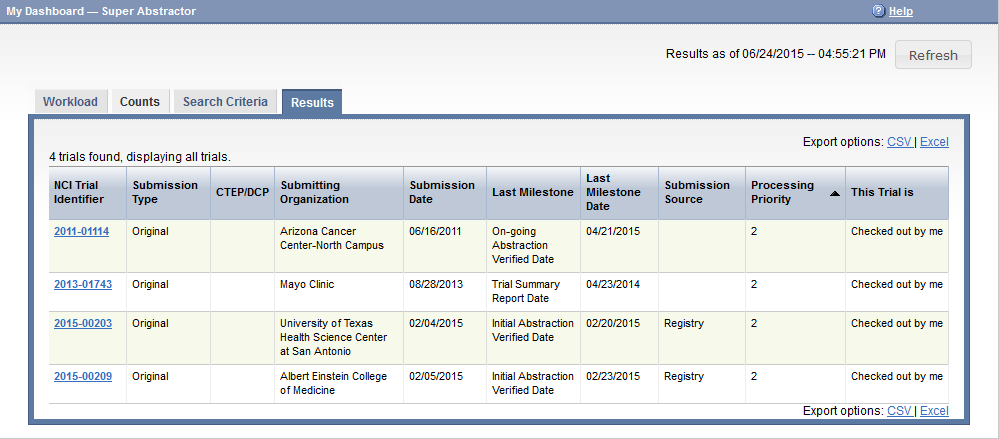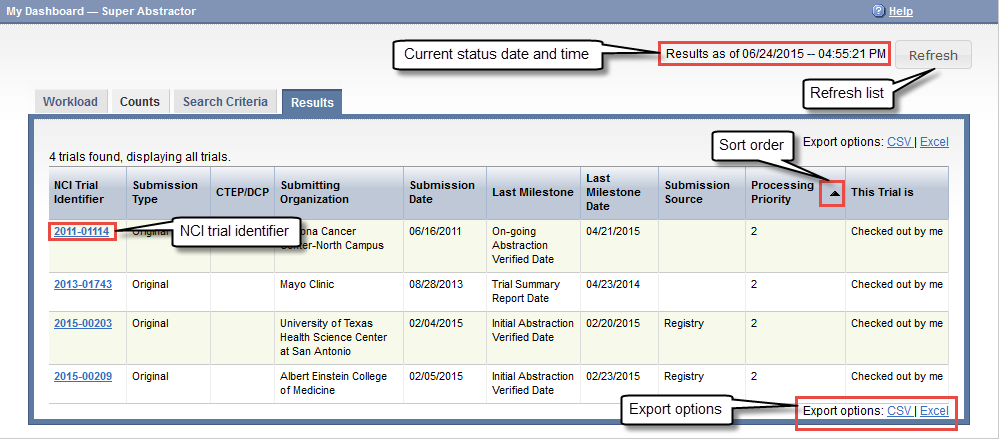The abstraction dashboard's Results page displays trials that meet the criteria you selected on the Search Criteria page.
The Results page provides up-to-the-minute details of each trial, including the following:
Refresh trial data
Although the system updates the list of trials regularly, you can update it at any time to ensure you have the most current data by clicking the Refresh button on the top right corner of the page. A date/time stamp in the same corner of the page indicates the date and time that the list was refreshed from the database.
| Column Header | Description |
|---|---|
| NCI Trial Identifier | The unique ID assigned to the trial by the CTRP. NCI Trial Identifiers The prefix "NCI" is implicit in the NCI trial identifiers. |
| Submission Type | The submission type:
For information, refer to Processing Trial History Information (original versus amendment) or Abstracting NCI-Specific Information (Complete versus Abbreviated). |
| CTEP/DCP | The unique ID assigned to the trial submitted by the CTEP (Cancer Therapy Evaluation Program) or the DCP (Division of Cancer Prevention). For details, refer to Abstracting Trial Descriptions, Titles, and Identifiers. |
| Submitting Organization | The organization associated with the CTRP user who submitted the trial to CTRP. |
| Submission Date | The date on which the CTRP user submitted the trial. |
| Last Milestone | The last recorded milestone. Milestones indicate the progress of the trial along its processing life cycle. For details, refer to Processing Trial Milestones. |
| Last Milestone Date | The date on which the abstractor or system recorded the last/current milestone. For details, refer to Processing Trial Milestones. |
| Submission Source | The means by which the trial was submitted to the CTRP:
|
| Processing Priority | The importance assigned to the trial by a Super Abstractor: For details, refer to Assigning Trial Priorities.
|
| Trial processing status (This Trial is...) | The current status of the trial in the CTRP trial processing work flow. For details, refer to Trial Processing Statuses and Abstracting Trial Statuses. This column also identifies trials that are on hold. For details, refer to Putting Trial Processing On Hold. |
How to Use the Results Page
To do this... | Do this |
|---|---|
Sort the list of trials | By default, the system sorts the trials by priority, from 1 (high) to 3 (low). To sort the list by any other column, click any column header. To reverse the order, click the column header again. An arrow indicates the sort order:
|
Update the list of trials | Click the Refresh button. |
Export the list of trials to a file | On the upper or lower right corner of the page, click one of the following:
|
View trial details | Click an NCI Trial Identifier link. The Details page appears with information about the trial you selected. |
Although you can sort the trials by column, you can use PA's trial search feature to find a specific trial or trials that meet specified criteria. See Searching for Trials in PA.