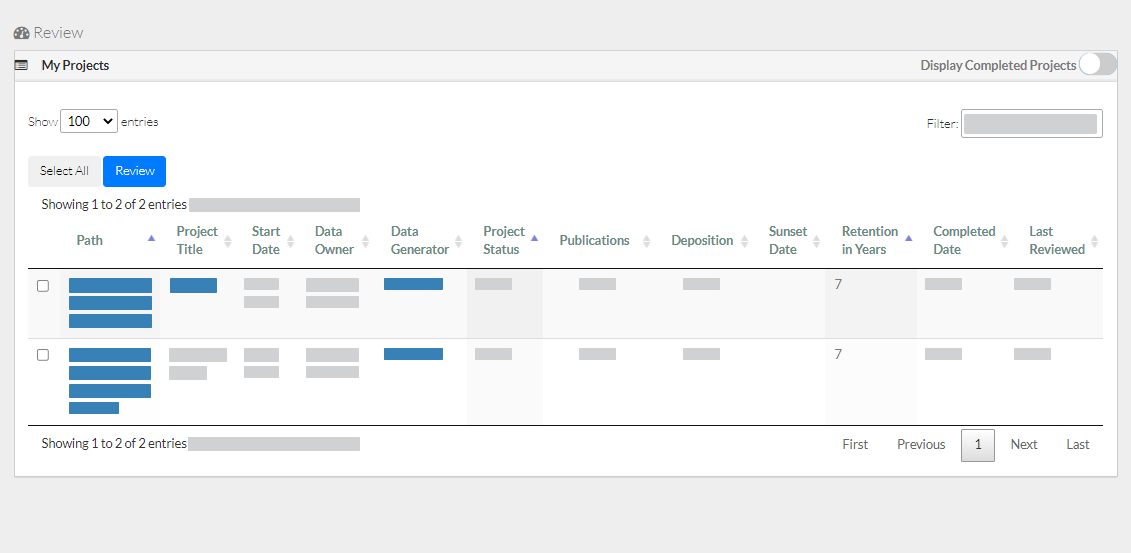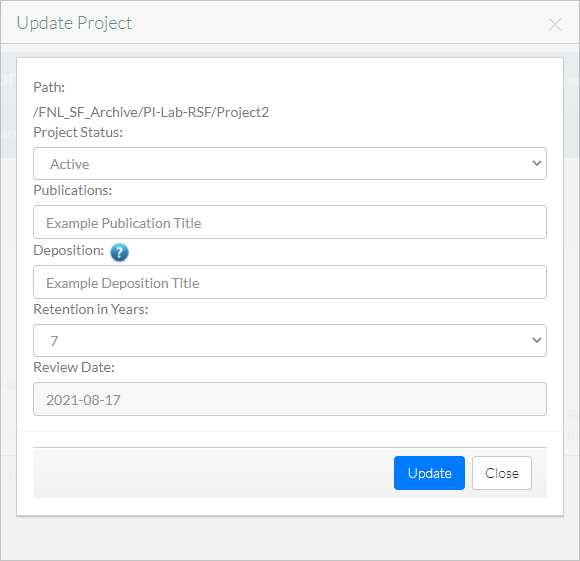If the data_generator_userid attribute of a PI_Lab collection specifies your user name, the system periodically prompts you by email to review your projects.
When you receive an email notification to review one or more projects, click the link in that message. The Review page appears, listing all of your active projects. You can also access this page by selecting Manage > Review.
To display all projects (both active and completed), click Display Completed Projects. For additional instructions, refer to Filtering, Sorting, and Navigating the List of Projects.
- In the first column, click the row for the project you want to review. A check mark appears in that column for that row. You can select multiple projects, but the system will apply the same values to all of the selected projects. To select all rows in the list, click Select All.
Click Review. The Update Project dialog box appears.
- (Optional) For active projects, you can change the project status.
- (Optional) Specify pre-publication link or PubMed link for publications, if any. For example:
- Court et al, Science, 359, 339-343, Dec 21 2016
- PMID:30065725
- Commun Biol. 2019 Oct 4;2:358. doi: 10.1038/s42003-019-0604-2. eCollection 2019.
- (Optional) Specify the deposition (the repository in which this data has been deposited), if any. For example:
- dbGaP
- GDC
If you have changed the status of a project from active to completed, specify the retention period in years (up to ten).
Once you click Update, you will not be able to change the status or retention period settings again in the Update Project dialog box.
- Click Update. The system responds as follows:
- If you have changed the status of a project from active to completed, the system calculates the sunset date based on the number of retention years you specified and the current date.
- Otherwise, the system updates the list of projects based on the information you provided.