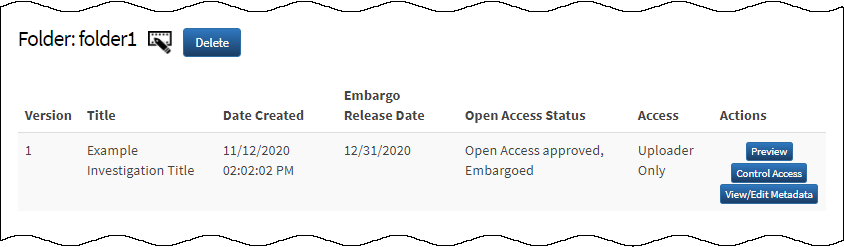If you have requested open access for an investigation, and if your request had an incorrect embargo date, you can change the embargo date after an administrator has approved the open access request. You can also remove the embargo date, which means you want the system to make the investigation open access immediately when the administrator approves it again.
- Wait until an administrator has approved the open access request. On the Upload ISA Archives page, the system changes the status of the investigation version to Open Access approved, Embargoed.
- On the Upload ISA Archives page, next to the investigation version that has the incorrect embargo date, click Preview. The Open Access Preview page appears.
- Click Request Open Access. The Request Open Access dialog box appears.
- Next to the Embargo Release Date, click Edit. The Embargo Release Date becomes editable.
- If you want to change the date, enter the date when the embargo should be released. If you want the system to make the investigation open access immediately, delete the date.
In the Comments field, provide any comments you want to associate with this request.
Click Submit. The system changes the status of the investigation version to Request pending as of <date time>. An administrator processes your new request.
When that administrator has approved your new request, the system changes the status of the investigation version (on the Upload ISA Archives page) back to Open Access approved, Embargoed.
When system has made the investigation version open access, the system sends you an email notification with "CSSI DCC Portal Investigation Granted Open Access" as the subject line.