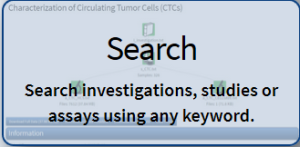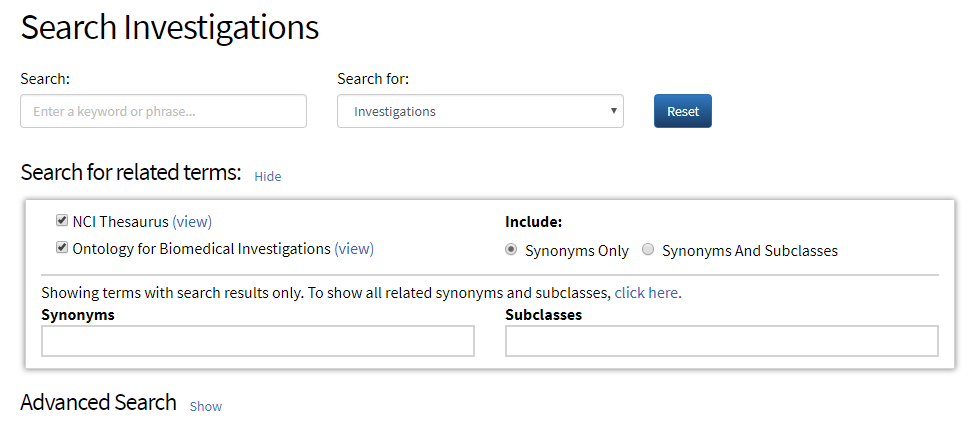You can search all investigations, studies, and assays in the CSSI DCC Portal. By default, a search looks for matches in all file columns, field definitions, and placeholders in those investigations, studies, and assays.
To perform a basic search
From the CSSI Data Portal home page, click the Search button or select Investigations > Search.
The Search Investigations page appears.- In the Search box, enter a keyword or phrase. Search is not case-sensitive. Search results appear immediately, using the default context of Investigations.
To change the context, from the Search for list, select Studies or Assays. The system restricts your search to the context you select.
To clear search items, click Reset.