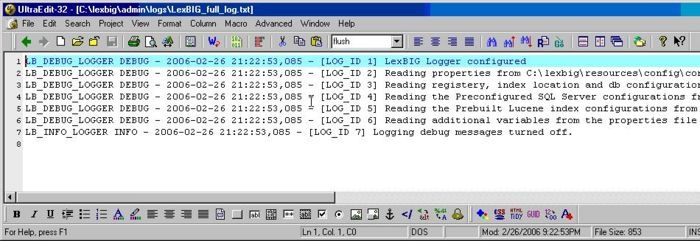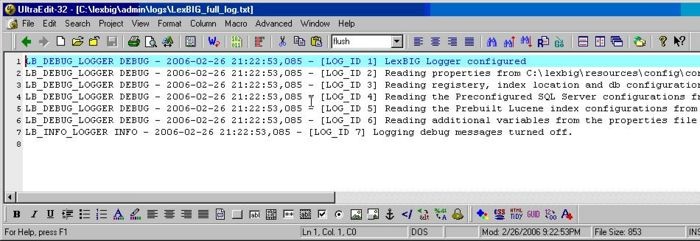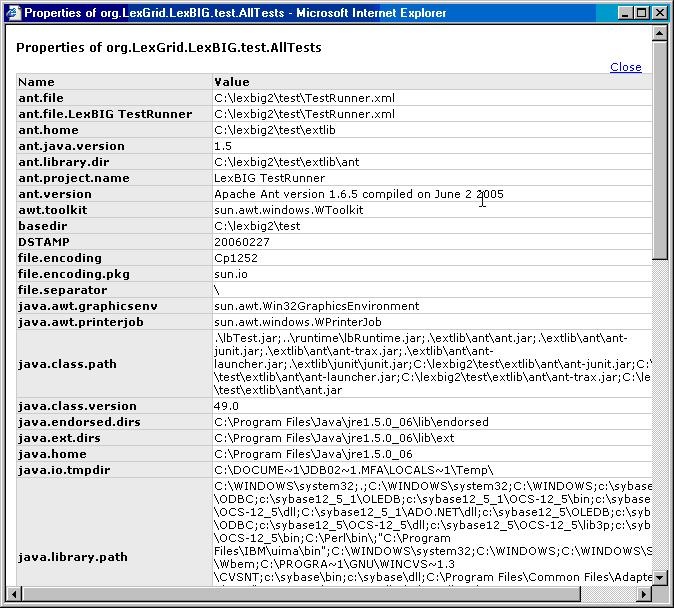Introduction
This document is a section of the Administration Guide.
Configuration Options
See the section, Server configuration properties in the Installation Guide.
System Monitoring and Logging
This section describes the configuration and use of LexEVS logs for system monitoring and debugging. The LexEVS service uses a set of log files. The log files are stored based on the LexEVS lbconfig.props file settings. Refer to Modifying the lgconfig.props file for LexEVS on page 23 of the LexEVS 5.0 Installation Guide for additional detail regarding the configuration parameters.
To view the LexEVS service and load log files perform the following steps.
- Change directory to LexEVS administration directory based on the settings of the
lbconfig.props log_file_locationsetting. - Open LexBIG_full_log.txt using text editor to review details about LexEVS service.
- Open LexBIG_load_log.txt using text editor to review details about vocabulary load utilities.
In addition to the log information, system properties are included as part of the system verification test as html or xml format. A sample of the system properties in html is included in the figure below.